Google Analytics is a free website analytics tool that empowers you to analyze your website traffic, track user behavior, and make data-driven decisions to optimize your online presence.
It provides a treasure trove of data that helps you understand what’s working on your website and what’s not.
Launched in 2005, it has become an indispensable tool for businesses, bloggers, and website owners, offering a wealth of data to optimize website performance.
It tells you what pages users are seeing on your website, where they came from, and what they did on your website.
You can then plan your strategy accordingly and improve your website.
Understanding your website’s performance is paramount to success in the ever-evolving digital landscape.
In this blog post, we’ll take a deep dive into Google Analytics, exploring its features and benefits and how it can revolutionize your approach to website optimization.
Why use Google Analytics?
- Understand your audience: Learn who visits your website, their demographics, interests, and online behavior. This knowledge helps you tailor your content and marketing strategies for maximum impact.
- Track website performance: Measure key metrics like page views, bounce rates, and conversions. Identify what works and what doesn’t, then optimize your website for better results.
- Identify opportunities: Discover hidden trends and patterns in user behavior. This can help you uncover new content ideas, improve the user experience, and boost overall website engagement.
- Gain competitive insights: compare your website’s performance to industry benchmarks and competitor trends. This lets you stay ahead of the curve and refine your digital strategy.
- Make data-driven decisions: Stop guessing and start basing your website improvements on concrete data. Google Analytics provides the insights you need to make informed decisions that drive real results.
Key features of Google Analytics
1. Traffic sources
Understand where your website’s traffic is coming from, whether it’s through search engines, social media, direct visits, or referral sites.
2. User behavior
Dive deep into user interactions on your site, tracking pageviews, session durations, and user engagement with specific content.
3. Audience demographics
Gain insights into the demographics of your audience, including age, gender, location, and devices used to access your site.
4. Conversion tracking
Measure the success of your goals, whether it’s making a purchase, submitting a form, or other key actions on your site.
5. Custom reports
Create custom reports tailored to your specific business goals and KPIs, providing a detailed view of the metrics that matter most to you.
Getting Started with Google Analytics
- Go to the Google Analytics website and sign in with your Google account. If you don’t have one, you’ll need to create one.
- Follow the prompts to set up your account, including providing your website name, URL, industry category, and reporting time zone.
- Once your account is set up, create a new property for your website. Enter your website name and URL, and choose your industry category.
- Google Analytics will provide you with a unique tracking code. Copy and paste this code into the header section of your website to start tracking visitor data.
- After implementing the tracking code, explore the Google Analytics dashboard. Here, you’ll find an overview of key metrics, including real-time user data, audience demographics, and top-performing pages.
- Familiarize yourself with key analytics sections to better understand your website’s performance, including:
- Audience: Who are your visitors? Understanding their demographics, location, and interests helps you tailor your content and marketing strategies.
- Acquisition: How do people find your website? Track your traffic sources, like organic search, social media, and referrals, to identify effective channels.
- Behavior: What do users do on your website? Analyze page views, bounce rates, and time spent on the page to understand user engagement and identify areas for improvement.
- Conversions: Are visitors taking the actions you want them to? Track goals like email signups, purchases, or downloads to measure your website’s effectiveness.
Connecting your website to Google Analytics
- Log in to your WordPress admin panel. In the left-hand menu, go to “Plugins” and click on “Add New.“
- Search for “Site Kit by Google,” install, and activate the plugin.
- In your WordPress dashboard, click on the “Site Kit” tab.
- Follow the on-screen prompts to connect your Google account with Site Kit.
- Choose Google Analytics from the list of available services and complete the setup process.
- Authorize Site Kit to access your Google Analytics data.
- Once set up, navigate to the Site Kit dashboard and click on the Google Analytics tab. Here, you’ll find an overview of key metrics, including real-time data, top pages, and traffic sources.
- Click on “Analytics” to access detailed reports directly within your WordPress dashboard. Explore user demographics, behavior, and more without leaving your site.
Leveraging Google Analytics for website success
1. Google Analytics dashboard
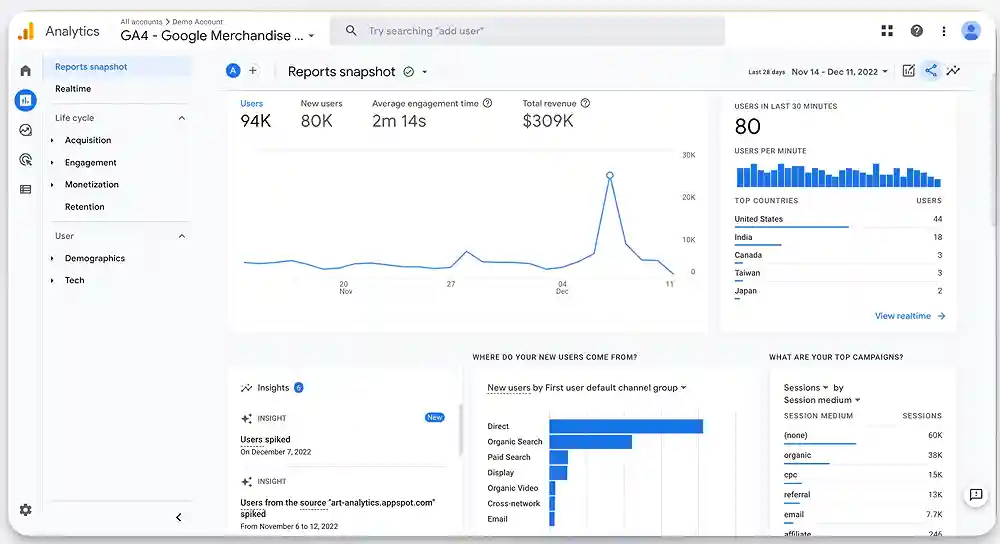
- Tailor your content strategy: understand which pages are most popular, the average time users spend on your site, and the content that resonates with your audience. Use this data to refine your content strategy and focus on what works.
- Optimize the user experience: analyze user behavior to identify areas for improvement in site navigation, page load times, and the overall user experience. Enhance your site based on this data to keep visitors engaged.
- Refine marketing efforts: identify high-performing traffic sources and channels. Refine your marketing strategies based on this information to maximize the impact of your efforts and allocate resources effectively.
- Set and track goals: Define goals such as lead generation, e-commerce transactions, or form submissions. Use Google Analytics to track the conversion rate and gain insights into the effectiveness of your calls to action.
- Custom dashboards: Tailor your dashboard to display the metrics that matter most to you, creating a personalized information hub.
- E-commerce Tracking: Gain insights into your online store’s performance, including product popularity, cart abandonment rates, and revenue generated.
- Data Studio integration: export your data to Google Data Studio to create visually stunning reports and presentations for sharing with stakeholders.
- Embrace Google Analytics 4: Google’s latest iteration offers enhanced privacy features and cross-platform tracking capabilities, making it essential for future-proof website analytics.
- Leverage machine learning: Use Google Analytics’ AI-powered insights to predict user behavior and personalize your website experience.
- Stay Informed: Google constantly updates Analytics, so watch for new features and best practices to refine your data analysis skills.
2. Site Kit dashboard
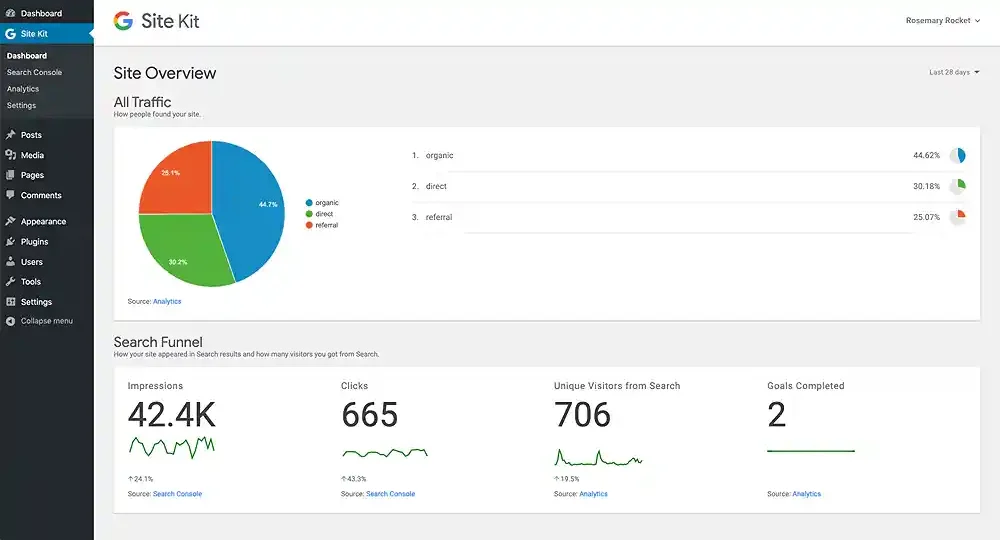
- Leverage Site Kit’s real-time stats to monitor website activity as it happens, enabling you to respond to emerging trends and user behavior promptly.
- Enjoy the convenience of accessing Google Analytics data alongside other crucial services within your WordPress environment, streamlining your workflow.
- Benefit from Site Kit’s actionable insights, providing recommendations for improving your website’s performance and user experience.
- Make data-driven decisions by combining the analytical power of Google Analytics with the user-friendly interface of Site Kit, ensuring you have a comprehensive view of your website’s health.
Did you enjoy this post?
If so, please share it with your friends and followers on social media! It's a great way to help others learn about WordPress and to support our blog. You can use the share buttons below...
Elevate Your Brand with Professional Website Design
Discover how we can transform your online presence with professional website design services. We specialise in creating modern, user-friendly websites tailored for the medical, legal, university, and Christian sectors. If you're ready to elevate your brand and connect with your audience more effectively, contact us today to get started!
Tutorials on YouTube
And if you’re looking for more in-depth WordPress tutorials,be sure to subscribe to our YouTube channel! We have a wide variety of videos on WordPress.
