WordPress is the most widely used website builder in the world; 43% of the internet is built using it.
You can design professional websites or blogs with this free, user-friendly website design application without learning how to code.
WordPress aims to give users the freedom to publish anything online in any format they choose, regardless of their location or identity.
I will provide a basic overview of using WordPress to build websites in this post.
I will also address some of the frequently asked questions concerning WordPress.
WordPress.com vs WordPress.org
You may create practically any kind of website you want using WordPress!
The best part about WordPress is that it enables you to build any kind of website without having to work with a professional and potentially expensive web designer.
WordPress is available in two separate versions: WordPress.org (the self-hosted version) and WordPress.com (the version hosted by WordPress).
I will recommend WordPress.org above the other version because, with it, you have complete creative control over the design of your website.
WordPress.com

This is the version of WordPress that is natively hosted by Automattic, the WordPress parent company, and used to build blogs and websites.
It provides a free account with a largely non-customizable site in addition to 4 paid subscription plans, each with an increasing price and number of features.
Like Wix or Squarespace, WordPress.com offers users free custom subdomains with limited customization options.

Pros
- The subscription plan includes hosting for websites.
- It is more beginner-user-friendly; you can get going right away.
- Users do not need to worry about website security or software updates because WordPress takes care of everything.
Cons
- There are no multisite website options.
- There are only a few themes available for users.
- To create web pages, you can only use the Gutenberg block editor.
- Advertisements and affiliate links cannot be used to monetize your website.
- The usage of third-party plugins is prohibited. Only pre-approved plugins are permitted.
- Compared to other options, subscription plans are relatively pricey; you would have to pay substantially to obtain the best features.
- WordPress manages all activity in user accounts according to their guidelines, they can choose to suspend your account and site if you go against them.
- Customization of your website is limited by the subscription plan you have chosen, and the plugins and themes you can use are determined by WordPress.com.
- Only paying users can use custom domains such as www.yoursite.com, the free plan offers a subdomain of WordPress.com, such as yoursite.wordpress.com.
- On all subscription plans, there are no free professional emails e.g jack@yoursite.com, users would have to pay $3.50/month/mailbox however there is a 3-month trial period.
WordPress.org
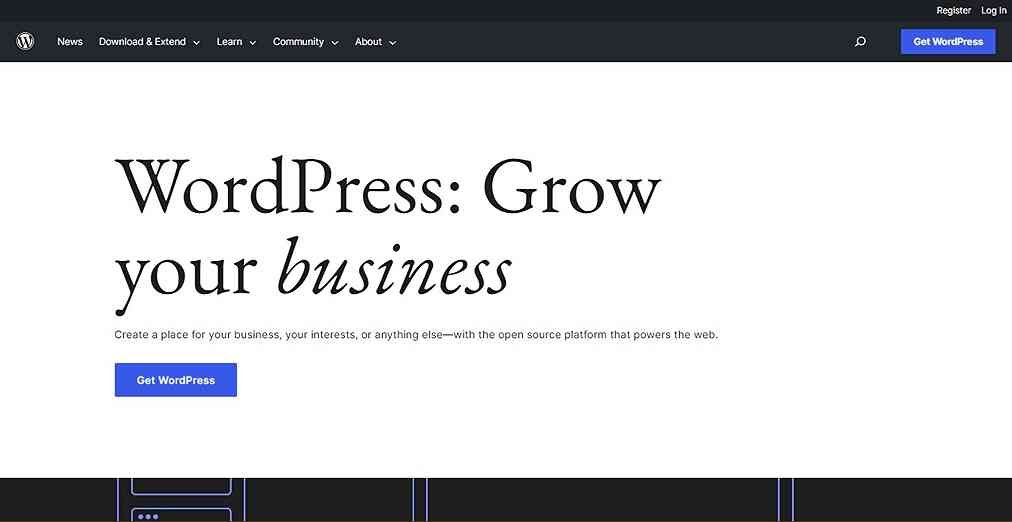
This is the version of WordPress that can be downloaded for free and either installed locally on your computer (accessible only locally/offline) or online through a website hosting service (available online).
WordPress 6.1 is the most recent version.
This is the version of WordPress that I would advise using because it gives you more control over your website, but you would also need to buy a domain name and website hosting.

Pros
- Multisite websites can be created quickly.
- Users can make use of custom domains e.g. www.example.com
- While on a budget, you may still make use of the best features.
- Website hosting companies frequently provide free business emails.
- The extent of your website’s customization depends on your preferences.
- Website hosting subscriptions are much cheaper than WordPress.com.
- You can choose how to monetize your website – advertisements, affiliate links, sponsorships, etc.
- In addition to the Gutenberg block editor, you may utilize other page builders like WpBakery or Elementor.
- Everything that happens on your website is under your control, including the use of plugins and themes.
- This choice is preferable for eCommerce websites since it gives users complete freedom to design online stores however they see fit.
Cons
- It has a (slightly) steeper learning curve.
- Users are responsible for maintaining their websites and updating software versions.
- Users are in charge of the security of their websites; there is no additional security above the capabilities that come standard with the WordPress software.
Frequently asked questions about WordPress
1. Is WordPress free?
The WordPress software is free, you only need to purchase a domain name and web hosting in order to create a website with WordPress.
You have the option of spending extra money by purchasing a premium WordPress theme as well.
2. What is a content management system (CMS)?
To understand CMS, we need to go through how users assess information on the internet.
When a user enters a website’s address into a web browser, their computer uses the internet to connect to another computer known as a server and requests to see the data that the computer has stored (the server).
The user is then presented with this information after the web browser has loaded it.
First, though, data must be submitted to the internet before it can be retrieved.
This is where a CMS comes in, it can be used by anyone to submit information to the server.
Clearly, CMS is a piece of software that enables anyone to easily and conveniently manage all the various pieces of server-side code that work together to show web pages through an intuitive user interface that generates the code on their behalf.
As a CMS, WordPress enables users to create, modify, and manage their own websites using a simple, user-friendly interface.
3. Can WordPress be used to create mobile applications?
In essence, WordPress cannot be used to develop mobile applications.
However, there are specific connectors that make it possible for WordPress to function in mobile programs.
WordPress, however, allows you to make web apps, you can check out this guide on how to create web apps in WordPress.
4. Is there any limit to website traffic that WordPress can handle?
The volume of traffic WordPress can manage is unlimited.
The hosting provider mostly determines the number of traffic a website can handle.
WordPress websites will continue to be accessible as long as the hosting capacity can handle the level of usage.
5. Is WordPress secure?
WordPress is utilized by 43% of websites on the internet, and because it can be customized so easily, harmful attacks are possible.
There should not be any security issues as long as website security precautions are followed and themes and plugins are kept up to date.
To learn more, refer to this post on how to secure a WordPress website.
6. Is WordPress extendable?
The vast customization of WordPress is its true strength.
Because of the way that themes and plugins are designed, WordPress can have a wide range of additional functionality added to it.
The main purpose of themes is to change the outlook of WordPress websites.
Plugins are code pieces that specify extra features and capabilities.
Like themes, they are code files that can be used to make WordPress do almost anything.
The options are essentially limitless.
Did you enjoy this post?
If so, please share it with your friends and followers on social media! It's a great way to help others learn about WordPress and to support our blog. You can use the share buttons below...
Elevate Your Brand with Professional Website Design
Discover how we can transform your online presence with professional website design services. We specialise in creating modern, user-friendly websites tailored for the medical, legal, university, and Christian sectors. If you're ready to elevate your brand and connect with your audience more effectively, contact us today to get started!
Tutorials on YouTube
And if you’re looking for more in-depth WordPress tutorials,be sure to subscribe to our YouTube channel! We have a wide variety of videos on WordPress.
