As many internet users turn to search engines to find what they need, ranking highly in these engines has gotten a lot more difficult.
Having a tool that provides invaluable insights into your site’s performance on Google searches is therefore indispensable.
Such a tool can help to enhance their site’s visibility, troubleshoot issues, and optimize content for search.
This is where Google Search Console (GSC) comes in.
It is a free search engine optimization (SEO) and analytics tool offered by Google.
In this blog post, we will delve into the intricacies of Google Search Console, exploring its key features and benefits and how you can leverage its capabilities to propel your website to new heights.
Google Search Console (GSC)
Google Search Console, formerly known as Google Webmaster Tools, is a free web service provided by Google
It allows website owners to monitor, troubleshoot, and improve their site’s presence in Google search results.
It achieves this by providing a range of tools and reports that offer insights into how Googlebot views and interacts with your website.
GSC aims to improve your website’s performance on Google Search.
While its primary purpose is to find technical issues that prevent your site from ranking higher on search results, you can also use it to find keyword opportunities.
In particular, you’ll be able to find which queries bring people to your site, your domain’s impressions, clicks, and position on Google search.
This free tool unlocks invaluable insights into your website’s SEO health, performance, and visibility on Google search.
Key features of GSC
1. Performance report
Gain a comprehensive overview of how your site performs in Google Search.
Understand which queries drive traffic to your site, the pages that receive the most clicks, and the average position of your pages in search results.
2. URL inspection tool
Enter a specific URL to see how Googlebot crawls and indexes that particular page.
This tool helps you understand how Google sees individual pages on your site.
3. Index coverage report
Identify and resolve indexing issues by using the Index Coverage report.
It highlights pages with errors, warnings, and those that have been excluded from search results.
4. Sitemap submission
Submit your website’s sitemap to help Google crawl and index your pages more efficiently.
This ensures that Google is aware of all the pages on your site.
5. Mobile usability report
With the increasing importance of mobile-friendly websites, the Mobile Usability Report identifies any issues affecting the mobile user experience on your site.
It provides specific insights into your website’s mobile-friendliness, ensuring your website is accessible on any device.
6. Security issues alerts
Receive alerts if Google detects any security issues on your website.
This helps you address potential threats promptly.
7. SEO visibility
Track your website’s ranking for specific keywords, analyze click-through rates (CTRs), and monitor overall search performance.
See which pages are attracting the most attention and tailor your content accordingly.
8. Technical tweaks
Identify and fix broken links, crawl errors, mobile usability issues, and other technical roadblocks that hinder your website’s visibility.
Think of it as a magic mirror revealing your website’s flaws, allowing you to polish it to perfection.
9. Content cues
Discover which pages are performing well and which ones need a refresh.
Analyze user engagement metrics to understand what content resonates with your audience and what falls flat.
It’s like having a loyal advisor whisper content strategies right into your ear.
10. Security sentinel
Get notified if Google detects potential security threats, like malware or hacking attempts.
Think of it as an alarm system safeguarding your website from digital dragons.
Getting started with GSC
- Start by signing up for a GSC account. Head over to the GSC website and sign in with your Google account.
- Prove you’re the rightful owner of your website by choosing a verification method, like adding a meta tag or uploading an HTML file.
- Now, you should be presented with your GSC dashboard. You can explore the available features, including Search Analytics, Mobile Usability, Index Coverage, etc.
- Help Google understand your website structure by submitting a sitemap. This ensures all your important pages are indexed and discoverable, making them easier for search engines to find on SERPs.
Connecting your website to GSC
Integrating Google Search Console with your WordPress site becomes seamless with the Site Kit plugin.
- Log in to your WordPress admin panel. In the left-hand menu, go to “Plugins” and click on “Add New.”
- In the search bar, enter “Site Kit by Google” and press Enter. Locate the Site Kit plugin in the search results, click “Install Now,” and then activate the plugin.
- Once activated, go to the Site Kit tab on your dashboard. Follow the prompts to connect your Google account and grant Site Kit access to Google services.
- After connecting your account, you’ll need to verify ownership of your website through the Google Search Console. Follow the verification steps provided by Site Kit.
- Once verified, complete the setup process by configuring the services you want to integrate, such as Google Search Console.
Leveraging GSC for website success
Now that you have GSC set up for your website, here are some tips to make the most of this powerful tool
1. GSC dashboard
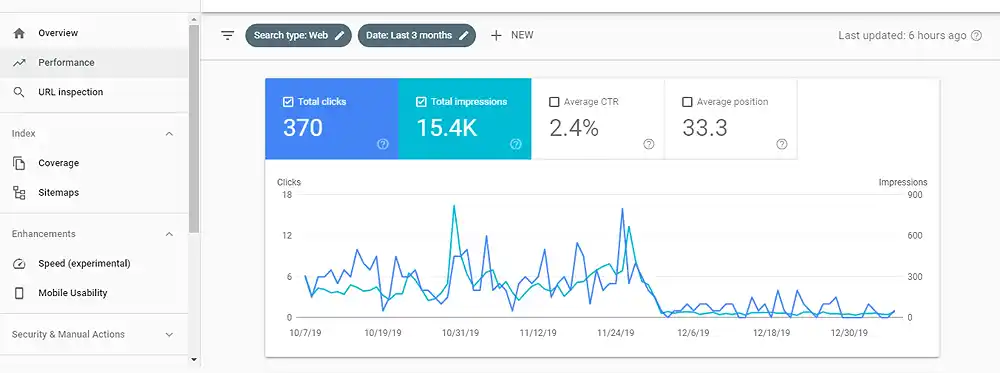
- Utilize GSC insights: Leverage the actionable recommendations GSC provides to optimize your website and content for better search visibility.
- Connect Google Analytics: Integrate Search Console with Google Analytics for deeper insights into your website’s traffic and user behavior.
- Set up goals: Define specific SEO goals and use the Search Console to track your progress towards achieving them. Treat it like a quest log, keeping track of your victories and identifying areas for improvement.
- Utilize alerts: Stay on top of important changes by setting up email alerts for critical issues, performance changes, and security threats.
- Stay updated: Google constantly updates the Search Console with new features and functionalities. Keep yourself informed to leverage the full power of this valuable tool.
2. Site Kit plugin dashboard
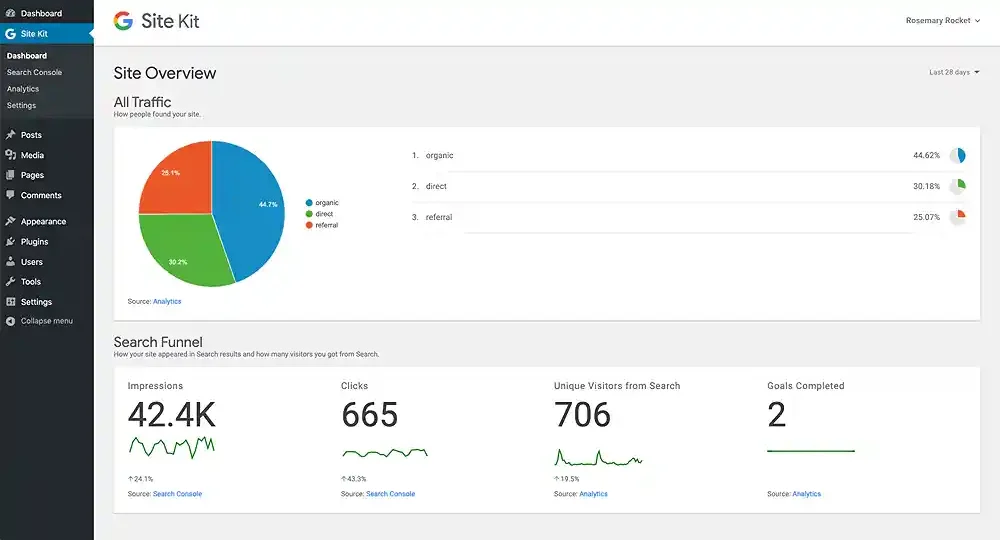
- Overview: The Site Kit dashboard provides a summary of your site’s performance, including search queries, total clicks, impressions, and average position.
- Top search queries: Identify the search queries driving traffic to your site and optimize your content accordingly.
- Performance metrics: Keep a close eye on your site’s search performance metrics to identify trends and opportunities for improvement.
- Address indexing issues: Monitor the index coverage report in Google Search Console to address any indexing issues and ensure all critical pages are included in search results.
- Optimize for mobile: With the Mobile Usability report, ensure your site is optimized for mobile devices to enhance the user experience and search rankings.
- Secure website: Regularly check the Security Issues report to address any potential threats and keep your website secure.
Did you enjoy this post?
If so, please share it with your friends and followers on social media! It's a great way to help others learn about WordPress and to support our blog. You can use the share buttons below...
Elevate Your Brand with Professional Website Design
Discover how we can transform your online presence with professional website design services. We specialise in creating modern, user-friendly websites tailored for the medical, legal, university, and Christian sectors. If you're ready to elevate your brand and connect with your audience more effectively, contact us today to get started!
Tutorials on YouTube
And if you’re looking for more in-depth WordPress tutorials,be sure to subscribe to our YouTube channel! We have a wide variety of videos on WordPress.
