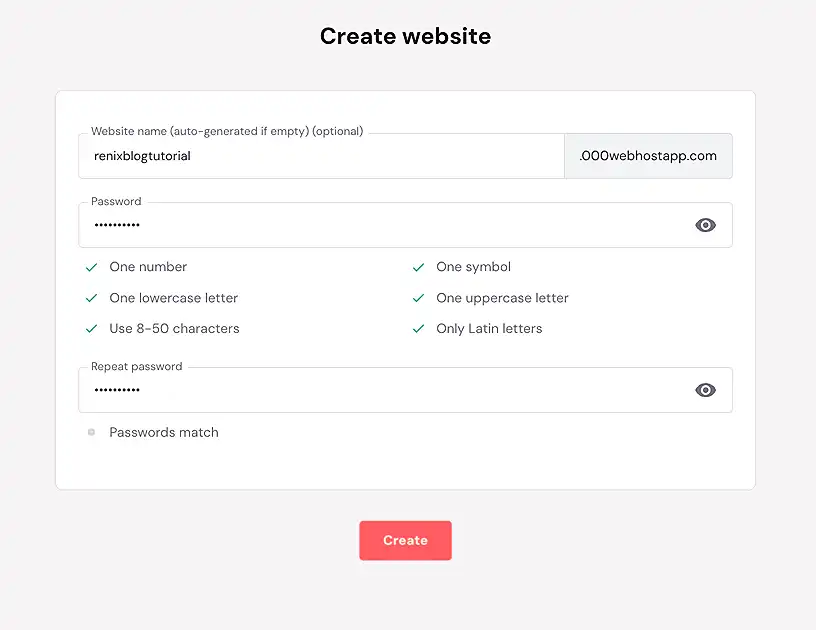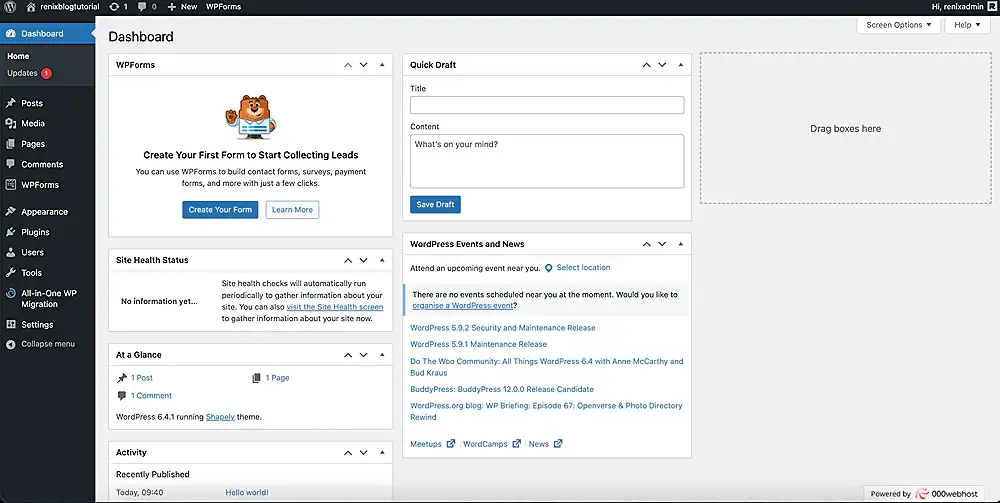This post includes affiliate links. When you click on a link and make a purchase, we receive a small commission at no extra cost to you. You can check out our Affiliate Disclosure for more information.
Creating a website is now the most crucial step in spreading your message to the world.
As you will find out later in this post, you would need a domain name, website hosting, and web design software to create a website
Starting a WordPress website with free hosting and domains is a great way to get started with website design.
You could decide not to invest money in creating a website when you initially start off; however, it’s important to keep in mind the limitations of free services.
If you want to start a WordPress website but are not quite ready to opt for premium web hosting, a free WordPress hosting and domain provider may be precisely what you need.
Components of a website
A WordPress website is composed of several key components, each playing a crucial role in its functionality and appearance.
- The domain serves as the unique web address that users type into their browsers to access the site.
- Hosting is the virtual space where all website data, including files and databases, is stored and made accessible to users on the internet.
- WordPress software acts as the content management system (CMS), allowing users to create, edit, and manage the website’s content easily. It provides a user-friendly interface for designing and updating the site.
The last part is web design, which encompasses the overall look and feel of the website, including layout, colors, fonts, and graphics.
A well-designed WordPress site ensures a visually appealing and user-friendly experience, enhancing the website’s effectiveness and engaging visitors effectively.
Together, these components contribute to the seamless functioning and aesthetic appeal of a WordPress website.
While you can easily access free web hosting for your website, there is no way to access a free custom domain name (e.g., yourname.com, not yourname.google.com) without paying for website hosting.
Domain names
The domain name is your website’s internet address.
It provides a simple way to get a website’s true online locator: its Internet Protocol address (IP address).
When visitors enter your domain name into a browser on their device, it is turned into an IP address. The server where your files are stored then locates all of the files associated with your IP address and returns the content of your website to the users.
 Domain names are made up of two parts: a user-chosen unique name, otherwise known as a Second Level Domain (SLD), and an extension, or Top-Level Domain (TLD), e.g. ,.com,.net,.org.
Domain names are made up of two parts: a user-chosen unique name, otherwise known as a Second Level Domain (SLD), and an extension, or Top-Level Domain (TLD), e.g. ,.com,.net,.org.
Every domain name is unique; they cannot be shared between different websites.
Different domain types for your projects
- Premium custom domain: e.g., yourname.com This is specifically for your website; it is not free and, hence, offered on a yearly subscription basis. As long as you renew the subscription, these domains are owned by you.
- Free provider subdomain: e.g., yourname.freedomainprovider.com This is offered as a free service by providers. A free subdomain is, however, not recommended for a brand website as it does not portray authenticity. These subdomains are not owned by you but by the providers.
While free subdomains are not good for brand websites, they are good choices for web design beginners learning the ropes of designing professional websites. We will be making use of one in designing a website in this post.
Website Hosting
You will need an online place to store your website files so that your users can access them; this is known as web hosting or hosting service.
Web hosting is a service that is widely regarded as one of the most critical components required when developing any type of website.
Users can access your website through your domain name using a device browser from this location.
Several different hosting companies with a range of website hosting offers are available.
The contents of your website, such as code, images, text, and domain name, all require a location to be stored and accessible on the internet.
By purchasing a hosting subscription, you are renting space on the internet to store your website files.
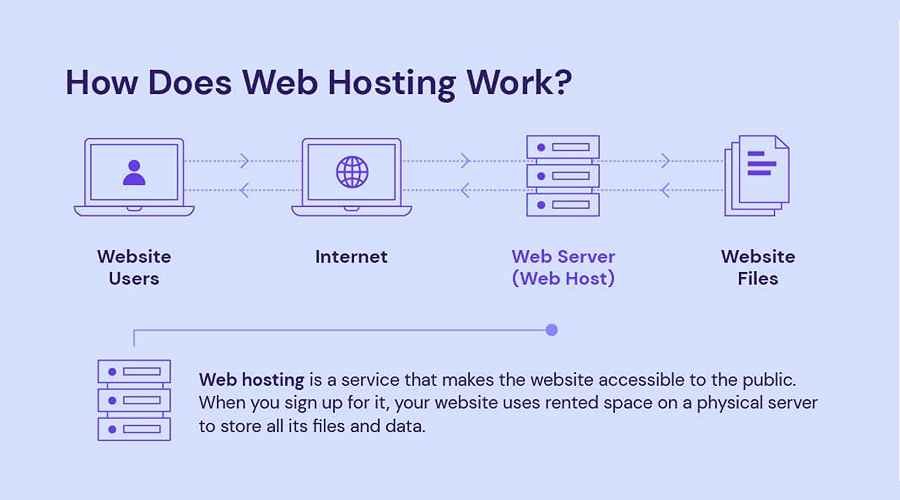
When you may need free hosting
- If you are just starting out with websites,
- If you need a website for a personal project,
- If you just want to get started with a WordPress website in no time,
- If you are building a simple WordPress site to test new plugins or themes,
- If you are learning web design and want a place to experiment with new ideas,
- If you require a demo site to serve as a proof-of-concept for a project you intend to work on,
- If you are creating a website for a non-profit organization and need free WordPress hosting,
Limitations of free web hosting
- Placement of advertisements on user sites: These are either from the hosting provider or from third-party advertisements.
- Website traffic: Some restrict the number of visitors your site can receive each month, usually to less than 5,000 visits per month.
- Use of custom domain names: Some free accounts do not support custom domains but instead provide subdomains for your free account, such as yourname.freewebhostingprovider.com.
- The number of websites supported: Most free hosting services restrict the number of websites users can create with their free account.
- Web storage and bandwidth: The majority of free hosting services have relatively limited web storage, making it impossible to develop even a basic WordPress website suitable for usage by a large number of site visitors.
- Downtimes: While free, these services owe customers nothing and are frequently vulnerable to unannounced downtime.
- Upselling other services: these providers use the free service to acquire consumers for their paid services; hence, they frequently bombard users with notifications to upgrade to paid plans.
- Website speed: websites built with free hosting accounts can be painfully slow, as the providers have no incentive to allocate necessary resources to these free accounts.
Common free website hosting providers
WordPress
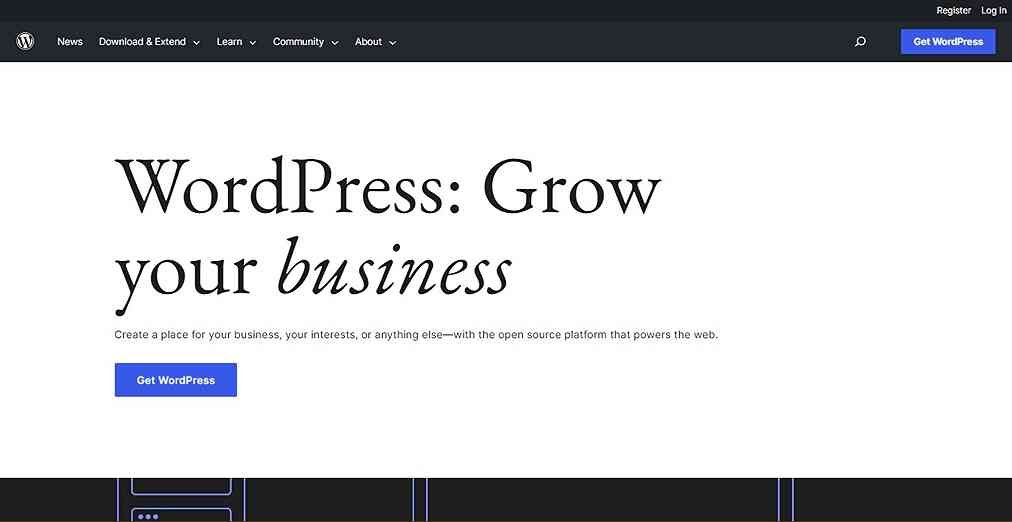
WordPress is a free content management system (CMS) that powers a significant portion of the websites on the internet.
Millions of users use WordPress to build websites of various types and sizes, from simple blogs to complex e-commerce sites and more.
It is the most widely used website builder in the world; 43% of the internet is built using it.
It provides users with an intuitive and user-friendly interface for creating, managing, and updating content without requiring extensive technical knowledge.
WordPress aims to give users the freedom to publish anything online in any format they choose, regardless of their location or identity.
WordPress themes control the look and feel of your website, while WordPress plugins add new features and functionality.
There are thousands of free and premium WordPress themes and plugins available, so you can find ones that are perfect for your needs.
Benefits of creating sites with WordPress
- WordPress is easy to use. Even if you have no prior coding experience, you can learn how to use WordPress to create a website.
- WordPress is highly customizable. You can create a website that is unique to your needs and style and customize the look and feel of your website.
- WordPress is scalable. As your business grows, you can easily add new features and functionality to your WordPress website.
- WordPress is secure. WordPress is constantly being updated with new security features to protect your website from hackers.
- WordPress is popular. WordPress is the most popular content management system (CMS) in the world, powering over 40% of all websites on the internet.
WordPress.com vs WordPress.org
WordPress is available in two separate versions:
- WordPress.org (the self-hosted version) and
- WordPress.com (the version hosted by WordPress)
We will be using the second option, WordPress.org, over the other version because, with it, you have complete creative control over the design of your website.
WordPress.org
This is the version of WordPress that can be downloaded for free and either installed locally on your computer (accessible only locally or offline) or online through a website hosting service (available online).
WordPress 6.4.1 is the most recent version.
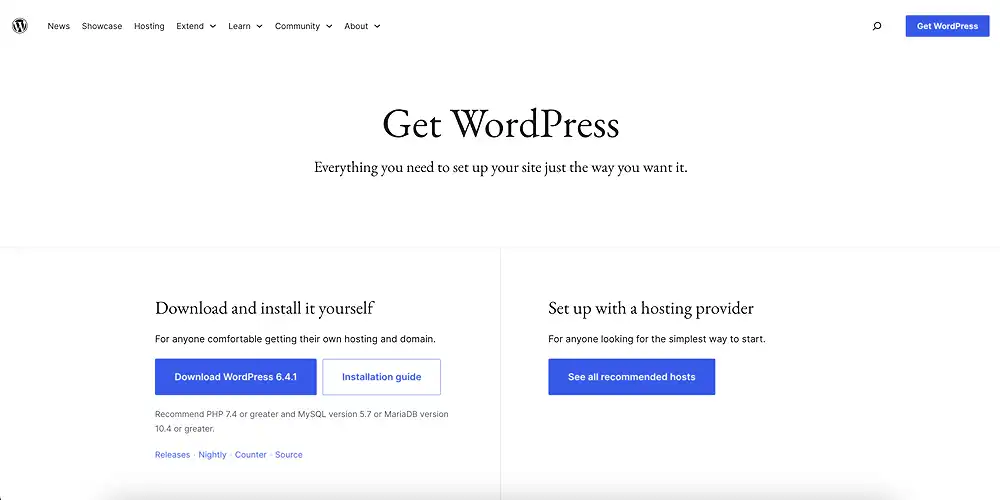
This is the version of WordPress software that gives the user complete control over their websites.
Steps to designing a free site
000webhost is a free web hosting service provided by Hostinger.
Here’s a detailed step-by-step guide to help you get started creating a free website using 000Webhost.
Step 1: Sign Up for a 000Webhost Account
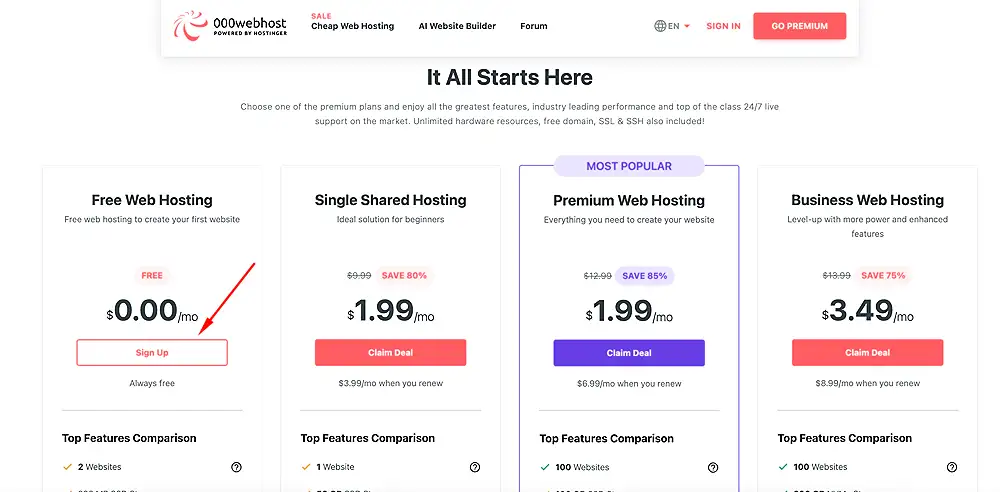
- Visit the 000webhost website
- Click on the “Sign Up” button in the free web hosting plan.
- You will be redirected to the sign-up page, where you can create an account by entering your email address or using social signup (Google, Facebook, or Hostinger)
- Click on the “Sign up” button.
- Verify your email address by clicking on the link sent to your inbox.
- Once your account is verified, you will be redirected to the 000webhost dashboard.
Step 2: Choose a Subdomain
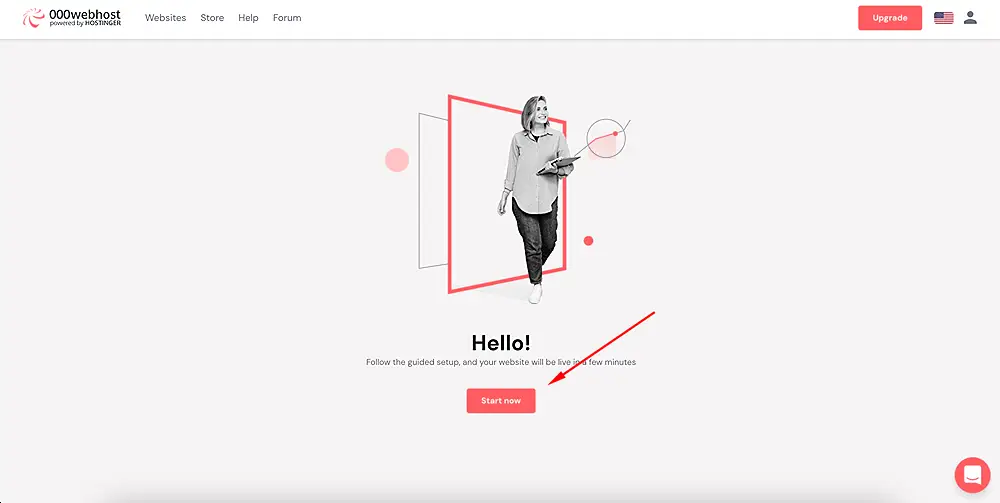
- Click on “Start now”.
- Enter your website name; this can be your name, e.g., yourname.000webhostapp.com. This will be your free website’s URL.
- Fill in your password, ensuring that you meet the requirements. This is your 000webhost password, not your website password. Repeat the password.
- Click “Create”.
Step 3: Install WordPress
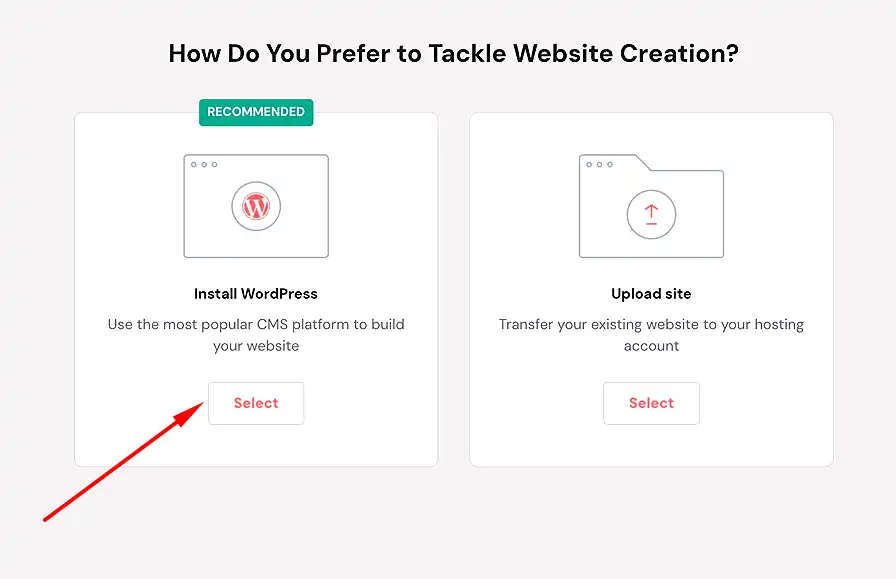
- On the next page, click on the “Select” button next to WordPress.
- Enter your desired website administrator email and password, and then click on the “Continue” button. The email might be your 000webhost email, but you should use a different password here. This is the password you will need to log in to your website.
- Let the installation be complete.
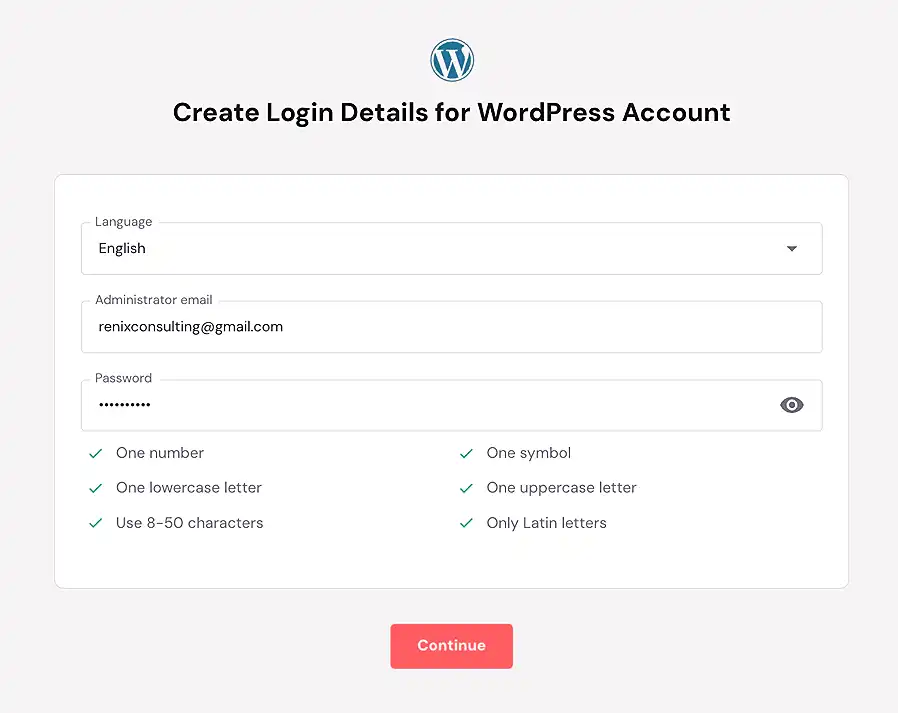
Step 4: Access Your WordPress Dashboard
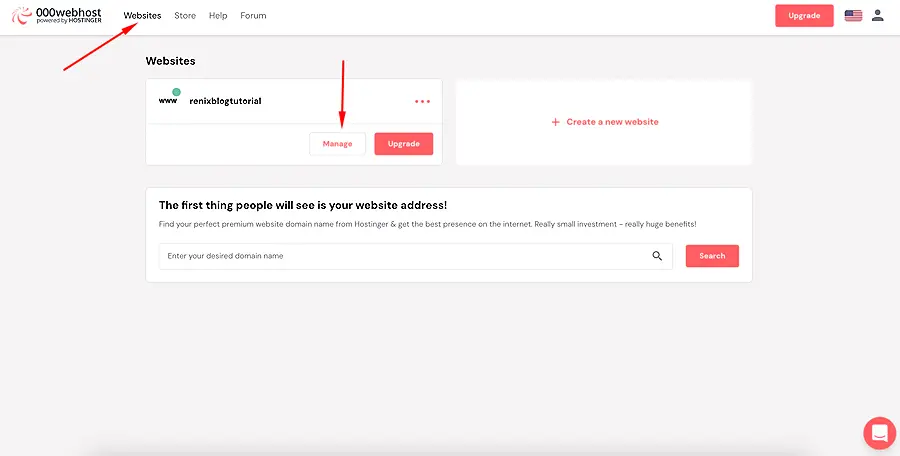
- Visit the “website” tab on your 000Webhost dashboard
- Click on the “Manage” button next to your WordPress installation.
- On the top left-hand corner of the page, click on your website name.
- Enter the administrator username and password you set during installation (step 3 above).
- You will now be logged into your WordPress dashboard.
Step 5: Customize Your Website
- To set up your website dashboard, you can follow this guide.
- Explore the various themes and plugins available to customize the look and functionality of your website.
- Create pages and posts to add content to your website.
- Customize the appearance and settings of your website to match your preferences.
Note:
Sometimes, you might run into an error and be unable to login to the website.
You might get a webpage like the one below after trying to access your website at Step 4 (number 3).
Click on CREATE INDEX FILE
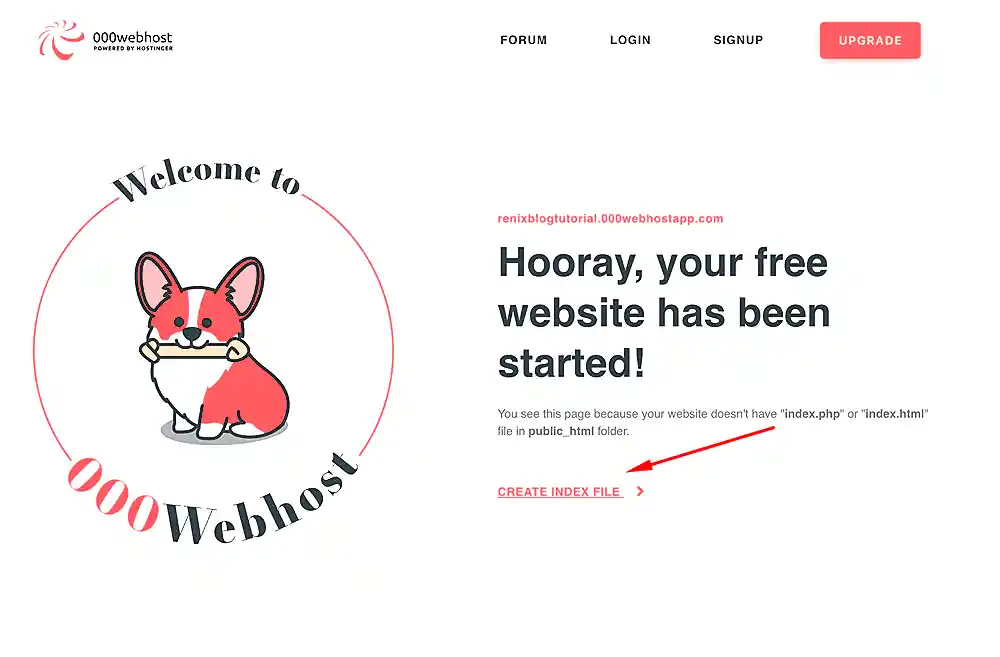
Choose WordPress on the next screen and click on “Install.”

Re-enter your website setup administrative email and password from Step 3 (number 2) above.
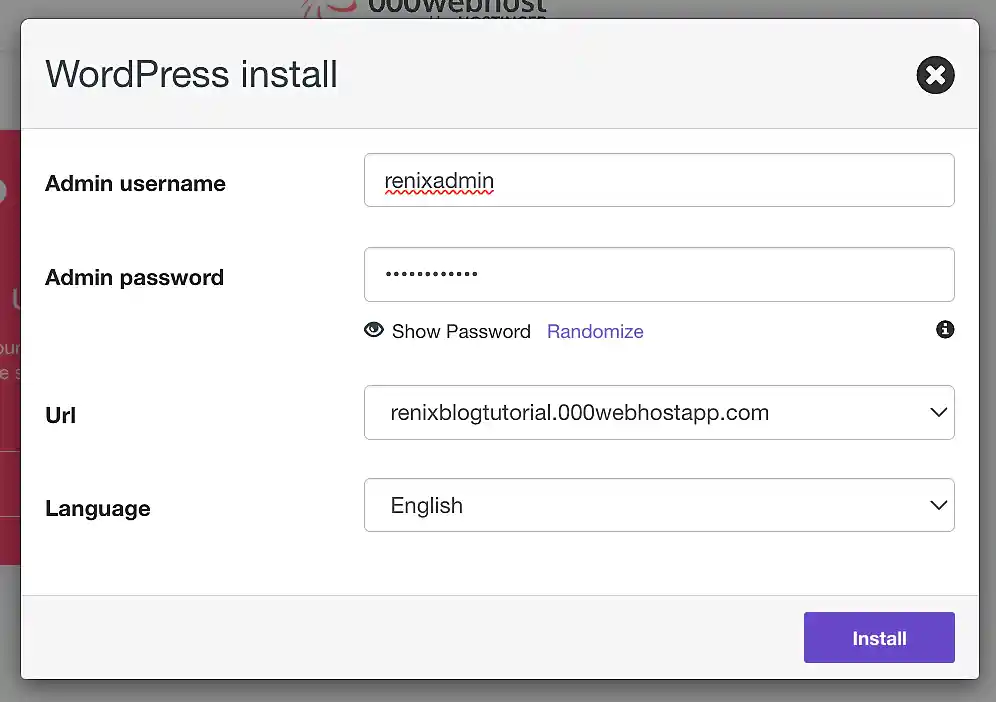
Wait for the installer to completely install WordPress.
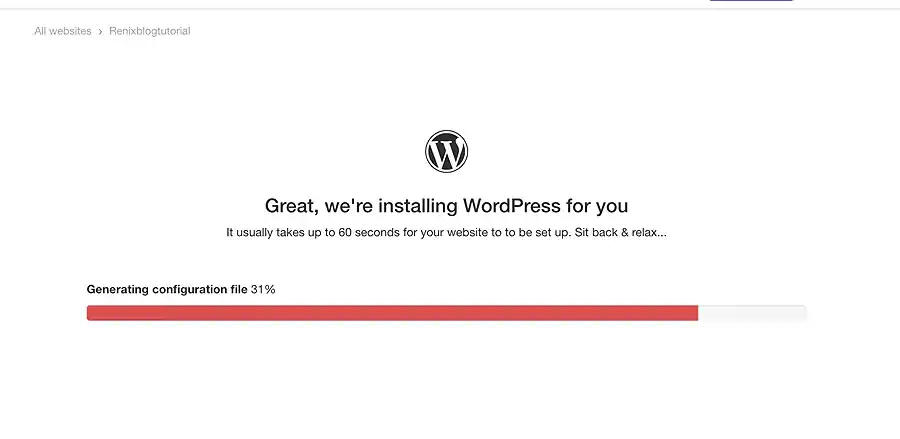 When complete, click on “Go to configuration page” to access the login page. You can now log in and set up your FREE website.
When complete, click on “Go to configuration page” to access the login page. You can now log in and set up your FREE website.
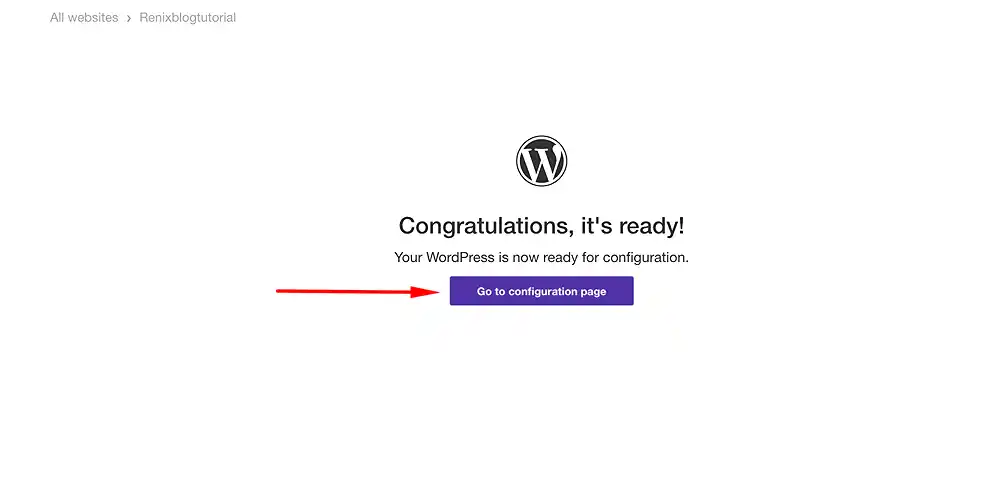
Now that your free website is ready, visit ours here to compare: Renix 000Webhost free website.
Did you enjoy this post?
If so, please share it with your friends and followers on social media! It's a great way to help others learn about WordPress and to support our blog. You can use the share buttons below...
Elevate Your Brand with Professional Website Design
Discover how we can transform your online presence with professional website design services. We specialise in creating modern, user-friendly websites tailored for the medical, legal, university, and Christian sectors. If you're ready to elevate your brand and connect with your audience more effectively, contact us today to get started!
Tutorials on YouTube
And if you’re looking for more in-depth WordPress tutorials,be sure to subscribe to our YouTube channel! We have a wide variety of videos on WordPress.