In the digital world we live in, first impressions are essential.
As you prepare to launch your new website, a captivating coming soon page serves as a powerful tool for building anticipation, capturing leads, and establishing a strong online presence even before your official debut.
It is used for websites under construction that are yet to be made public; it primarily targets potential visitors, generates anticipation before launch, and displays information about the upcoming website, its features, and its launch date.
On the other hand, a maintenance page is used when an existing website needs to be temporarily unavailable for updates or repairs. It is primarily targeted at existing users, informing them about the downtime and providing an estimated timeframe for restoration.
A well-crafted Coming Soon page is a strategic tool to engage your audience before your full website goes live.
In this guide, we’ll walk you through the process of creating a captivating Coming Soon page, ensuring a memorable pre-launch experience for your visitors.
Why your website needs a coming soon page
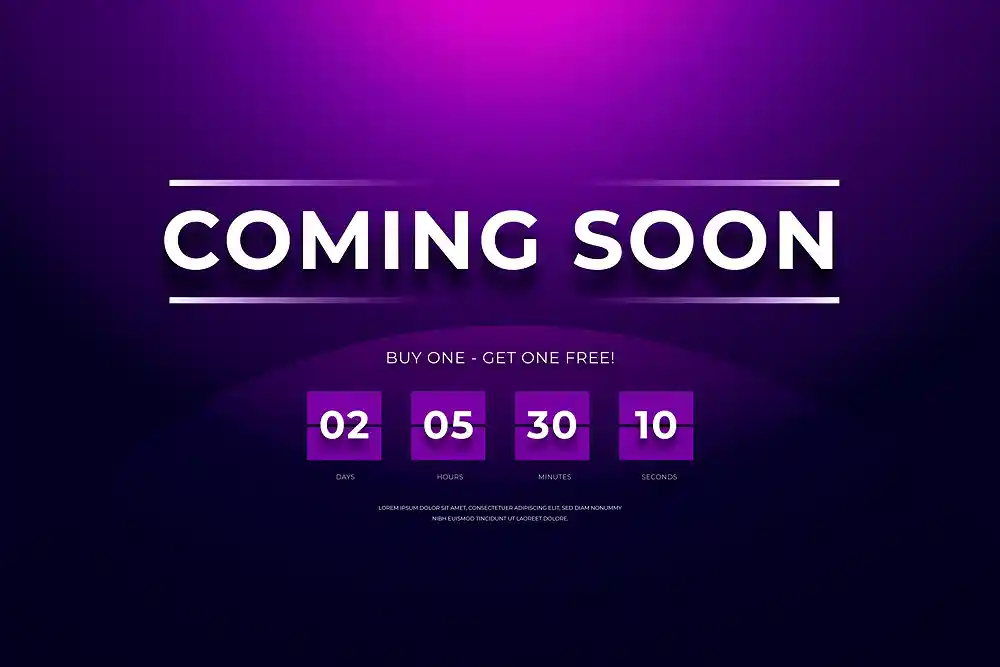
- Generate excitement: This creates anticipation and buzz for your website’s launch, attracting potential visitors and fostering early engagement.
- Capture Leads: Encourages visitors to subscribe to your email list or follow you on social media, building a valuable audience before launch.
- Collect feedback: provides a platform to gather feedback from early adopters, refining your website based on user insights.
- Promote brand identity: establish your brand’s visual identity and messaging, setting the tone for your online presence.
- SEO optimization: This offers opportunities to improve search engine ranking and visibility even before launch.
Guidelines for creating a coming soon page
1. Install and activate a Coming Soon plugin
Start by selecting and installing a Coming Soon plugin for WordPress.
Some popular options include “SeedProd,” “Coming Soon & Maintenance Mode by SeedProd,” or “Under Construction.”
Activate your chosen plugin from the WordPress dashboard.
2. Enable the Coming Soon mode
Access the settings of the activated plugin and enable the Coming Soon mode.
This feature will ensure that visitors see your Coming Soon page while you work on the behind-the-scenes aspects of your website.
3. Customize the page design
Customize the appearance of your Coming Soon page to reflect your brand identity.
Upload your logo, choose complementary colors, and experiment with the layout options offered by the plugin.
Many plugins provide a user-friendly interface for customization.
4. Craft a compelling headline
Create a captivating headline and subheadline for your Coming Soon page.
Your headline should generate excitement and convey the essence of what’s to come.
The subheadline can provide additional context or a brief teaser.
5. Add engaging content
Incorporate engaging content that provides visitors with a sneak peek into what your website will offer.
This could include a brief description of your services, products, or the purpose of your website. Use language that sparks curiosity.
6. Include eye-catching visuals
Enhance your Coming Soon page with eye-catching visuals.
Use high-quality images, graphics, or even a teaser video that aligns with your brand and offers a glimpse of what users can expect.
Visuals play a crucial role in capturing attention.
7. Offer a sneak peek
Provide a sneak peek or teaser about what users can expect when the website is officially launched.
Use images, brief descriptions, or features to generate curiosity and excitement.
8. Integrate social media links
Leverage the excitement on social media by integrating icons and links to your social media profiles.
Encourage visitors to follow you on platforms like Instagram, Twitter, or Facebook for updates and exclusive content leading up to the launch.
Share teasers, behind-the-scenes content, or progress updates on your social media channels to keep your audience engaged and informed.
9. Build an Email Subscriber List
Gather email subscriptions by including an option for visitors to subscribe to your email list directly from the page.
Include a subscription form, promising subscribers exclusive updates, early access, or special promotions related to the upcoming changes.
Building an email subscriber list allows you to notify users when your website officially launches and helps create a community around your brand.
10. Countdown timer
Consider adding a countdown timer to create a sense of urgency and anticipation.
This visual element informs visitors of the exact time remaining until your website goes live, encouraging them to return for the official launch.
11. SEO
Configure the SEO settings of your Coming Soon page.
Ensure that search engines understand the temporary nature of the page by setting the HTTP status code to 503 (Service Unavailable) and preventing indexing.
12. Monitor user engagement
Once your Coming Soon page is live, monitor user engagement and gather feedback.
Analyze the effectiveness of visuals, content, and calls to action to refine your approach for future launches.
Useful coming soon mode plugins
Steps to creating a coming soon page
Step 1: Install and Activate SeedProd
- Go to the Plugins menu in your WordPress dashboard.
- Click on Add New.
- Search for SeedProd in the search bar.
- Click Install Now next to SeedProd.
- Click Activate to activate the plugin.
Step 2: Choose a Coming Soon Page Template
- Go to the SeedProd menu in your dashboard.
- Click on Landing Pages.
- Select the Coming Soon Mode tab.
- Browse through the pre-designed coming soon page templates.
- Choose a template that aligns with your brand identity and desired aesthetic.
Step 3: Customize Your Coming Soon Page
- SeedProd’s drag-and-drop builder allows for effortless customization.
- Add various elements like text blocks, images, videos, countdown timers, and social media icons.
- Customize colors, fonts, and backgrounds to match your brand identity.
- Use the Settings tab to configure the countdown timer, social sharing options, and search engine visibility.
Step 4: Capture Leads with a Compelling Call to Action
- SeedProd makes it easy to add email signup forms to your coming soon page.
- Design a visually appealing form that encourages visitors to subscribe.
- Offer incentives like early access or exclusive content to motivate subscriptions.
- Integrate your email marketing service to seamlessly manage your growing audience.
Step 5: Test and Optimize for Mobile Devices
- Preview your coming soon page on various devices to ensure an optimal user experience.
- Use SeedProd’s mobile-friendly design tools to adjust the layout for different screen sizes.
- Test the functionality of all elements, including forms and buttons, across various devices.
Step 6: Launch and Monitor Engagement
- SeedProd offers a quick and easy way to activate your Coming Soon page.
- Use the plugin’s analytics feature to track visitor engagement metrics like pageviews and conversions.
- Analyze the data and adjust your page based on visitor behavior to maximize effectiveness.
Did you enjoy this post?
If so, please share it with your friends and followers on social media! It's a great way to help others learn about WordPress and to support our blog. You can use the share buttons below...
Elevate Your Brand with Professional Website Design
Discover how we can transform your online presence with professional website design services. We specialise in creating modern, user-friendly websites tailored for the medical, legal, university, and Christian sectors. If you're ready to elevate your brand and connect with your audience more effectively, contact us today to get started!
Tutorials on YouTube
And if you’re looking for more in-depth WordPress tutorials,be sure to subscribe to our YouTube channel! We have a wide variety of videos on WordPress.
