The classic editor is the old editor that was used in WordPress before the Gutenberg editor was introduced.
It is a text-based editor that allows users to create and edit content in HTML.
The classic editor is still available in WordPress, but it is not the default editor.
Users can enable the classic editor by installing the Classic Editor plugin from the WordPress plugin directory.
The classic editor is a good choice for users who need more control over their content or who are familiar with HTML.
It is also a good choice for users who are not comfortable using the Gutenberg editor.
Why the Classic Editor is still relevant
- Familiarity and comfort: For users who began their WordPress journey with the Classic editor, its interface feels intuitive and comfortable, requiring minimal adaptation.
- Focus on text content: The Classic editor prioritizes text-based content, offering a distraction-free environment for writing and editing.
- Lightweight and efficient: The Classic editor consumes fewer resources compared to the Gutenberg editor, making it ideal for older computers and slower internet connections.
- Simplified workflow: The absence of complex block management and layout options streamlines the content creation process for some users.
- Compatibility with legacy plugins: Many popular plugins were built specifically for the Classic editor, offering functionalities not yet available for Gutenberg.
Classic vs Gutenberg Editor

- The classic editor allows you to edit the HTML code of your content. This gives you more control over the layout and appearance of your content.
- It is easier to use for experienced users because it is a text-based editor, which is familiar to experienced users.
- It is more compatible with older plugins and themes compared to the Gutenberg editor.
Using the Classic editor
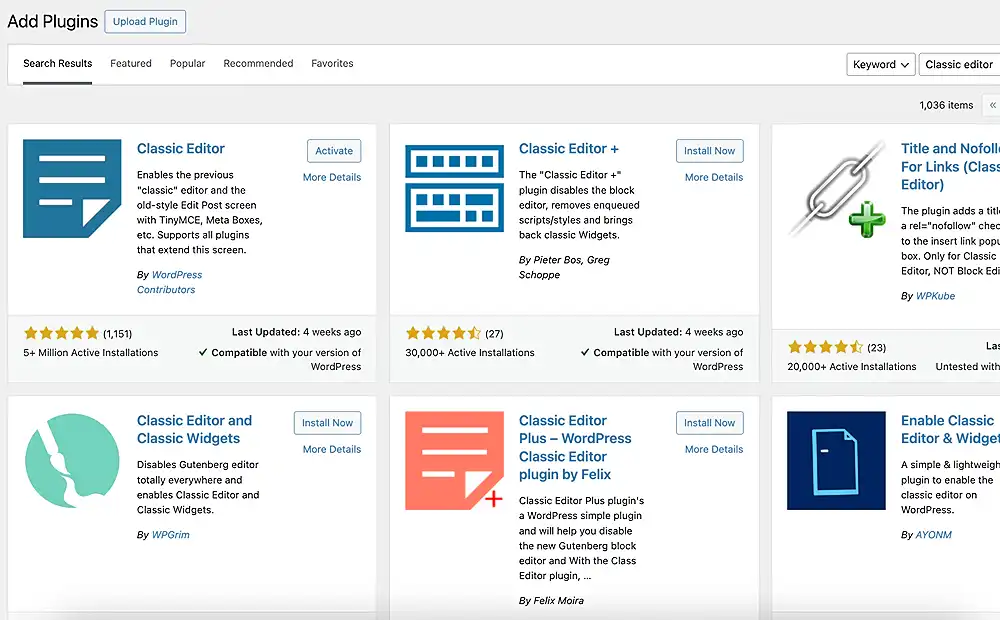
The Classic editor is no longer available by default in WordPress installations.
It is, however, available as a free plugin in the WordPress plugin directory.
- Go to Plugins > Add New in your WordPress dashboard.
- Search for “Classic Editor” by WordPress contributors.
- Install and activate the plugin.
- Thats all! You can now navigate to any page and/or post to edit using the editor.
Did you enjoy this post?
If so, please share it with your friends and followers on social media! It's a great way to help others learn about WordPress and to support our blog. You can use the share buttons below...
Elevate Your Brand with Professional Website Design
Discover how we can transform your online presence with professional website design services. We specialise in creating modern, user-friendly websites tailored for the medical, legal, university, and Christian sectors. If you're ready to elevate your brand and connect with your audience more effectively, contact us today to get started!
Tutorials on YouTube
And if you’re looking for more in-depth WordPress tutorials,be sure to subscribe to our YouTube channel! We have a wide variety of videos on WordPress.
