A WordPress theme is like a style skin for your website.
Your theme will give your website a unique look, and depending on what’s included in the theme, it may also add features for customizations like colors, fonts, menus, widgets, pages, post types, post formats, and much more.
WordPress themes serve as the foundation of your website’s visual identity, dictating its layout and overall design aesthetic.
Just as a well-fitting outfit enhances your style, a carefully chosen WordPress theme elevates your website’s appearance and conveys its intended message to visitors.
Whether you choose a free theme or invest in a premium one, carefully consider your website’s needs, brand style, and technical capabilities to make an informed decision.
The vast array of free and premium WordPress themes available empowers you to find the perfect fit for your website.
The perfect theme transforms your website into a powerful tool for achieving your online goals.
The role of themes
WordPress themes play a crucial role in shaping the user experience.
- Visual Aesthetics: Themes define the overall look and feel of your website, influencing how visitors perceive your brand and content.
- Layout and Structure: Themes provide the framework for your website’s content, organizing elements like headers, sidebars, and footers.
- Typography and Color Scheme: Themes determine the fonts and color palettes used throughout your website, establishing a consistent visual style.
- Customizability: Most themes offer customization options to tailor their appearance to your specific needs and preferences.
- Accessibility: Themes can enhance or hinder website accessibility, ensuring that your content is easily accessible to all users, regardless of their abilities or devices.
- User Experience: Themes contribute to the overall user experience, making your site easy to navigate, engaging, and visually appealing.
- Brand Identity: Themes help establish and reinforce your brand identity, ensuring that your website’s visual style aligns with your brand’s core values and messaging.
Types of themes
WordPress themes come in various styles and functionalities, catering to diverse website needs.
- Business Themes: These themes are designed for professional websites, often incorporating clean lines, modern designs, and features that promote business credibility and professionalism.
- Blog Themes: Blog themes prioritize content presentation, with layouts that showcase articles, images, and videos effectively while providing a seamless reading experience.
- E-commerce Themes: These themes are optimized for online stores, offering features like product catalogs, payment gateways, and shopping cart functionalities.
- Portfolio Themes: Portfolio themes are designed to showcase creative work, providing layouts that highlight images, videos, and project descriptions.
- Magazine Themes: Magazine themes are tailored for news and media websites, with layouts that present articles, images, and videos in an engaging and organized manner.
- Etc.
Free vs. premium themes
Themes come in two primary categories: free and premium.
Each category offers distinct advantages and considerations.
1. Free themes

These themes are available for free download in the WordPress theme directory.
You can also access the themes from your WordPress dashboard.
Pros
- Freely available, eliminating upfront financial investment.
- A vast selection of free themes catering to diverse styles and needs
- Easily installable from the official WordPress theme directory.
Cons
- This may offer fewer customization options compared to premium themes.
- Limited or no direct technical support from theme developers
Installing free themes
- In your WordPress dashboard, navigate to Appearance > Themes.
- Use the search bar or browse by category to find the desired theme.
- Click the Preview button to see how the theme looks on your website.
- Click the Install button and then Activate to apply the theme to your website.
2. Premium themes

These are paid themes available for use either for a one-time fee or as a subscription by their developers.
You can access the majority of WordPress themes on ThemeForest, the largest market for premium WordPress themes.
Pros
- They often provide more sophisticated features and design elements.
- These themes typically include dedicated technical support from theme developers.
- They are often polished and visually appealing designs, notably those created by professional designers.
Cons
- They require a purchase, with prices varying depending on the theme and features.
- This may require customizations specific to some WordPress versions or plugins for optimal functionality.
Installing premium themes
- Visit the theme developer’s website or an authorized marketplace to purchase the theme.
- Receive a download link and download the file from the theme provider.
- In your WordPress dashboard, go to Appearance > Themes.
- Click the Add New button and select Upload Theme. Choose the theme file from your computer and click Install Now.
- Once installed, click the Activate button to apply the theme to your website.
- If the theme requires a license key to unlock its full features, go to Appearance > Themes. Find the theme and click the Settings link.
- Enter your license key and save the settings.
How to choose the right theme
Choosing the right WordPress theme involves careful consideration of several factors:
- Website Purpose: Align the theme’s style and features with the primary purpose of your website. Don’t use a blog theme for a website, and vice versa.
- Target Audience: Consider the preferences and expectations of your target audience when selecting a theme’s design elements.
- Brand Identity: Ensure that the theme’s visual style aligns with your brand’s overall identity, messaging, and tone of voice.
- Compatibility: Verify that the theme is compatible with your WordPress version and plugins to avoid conflicts and ensure smooth functionality.
- Responsiveness: Choose a theme that is responsive and adapts seamlessly to different screen sizes, ensuring a consistent user experience across devices.
Customizing your theme
Most WordPress themes offer various customization options, allowing you to personalize the design and make it your own.
WordPress websites can be customized using the “customizer” and/or “theme options.”
By default, websites can be customized using the customizer.
Depending on the type of theme and, most importantly, if a paid theme, “Theme Options” can be included.
Customizer: Real-time Customization at Your Fingertips
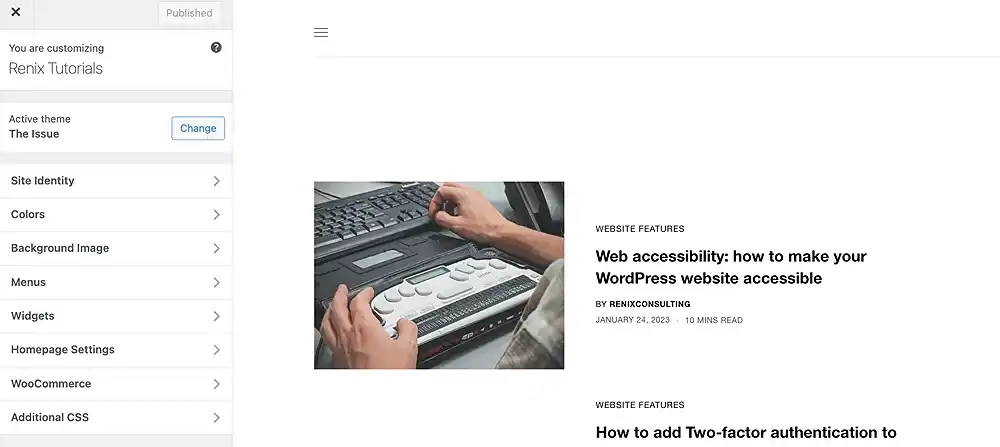
The WordPress Customizer offers a real-time preview of changes as they are made.
This interactive tool allows users to experiment with different settings and see the immediate impact on their website’s appearance.
The Customizer provides a range of options, including:
- Viewing changes to the website’s layout, colors, typography, and other elements in real time.
- Easy, intuitive setting controls using sliders, color pickers, etc.
- Access dedicated sections for customizing headers, menus, widgets, and other areas of the theme.
Theme Options: A User-Friendly Approach
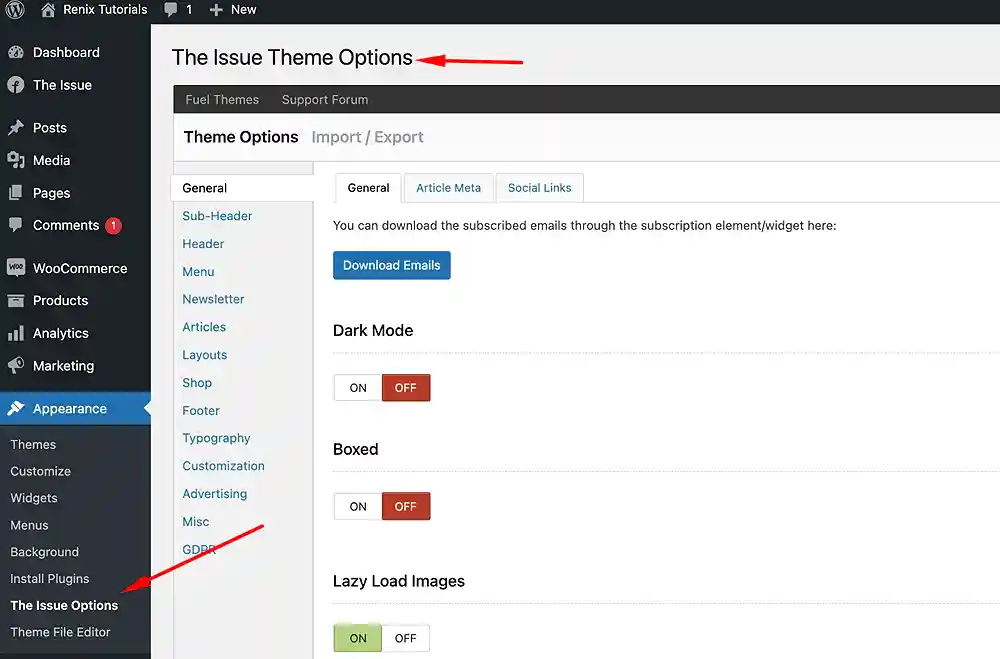
Theme options panels provide a user-friendly interface for customizing various aspects of a WordPress theme.
These panels are typically integrated into the WordPress dashboard, allowing users to make changes without delving into code.
They are offered to add additional features to websites, usually more robust features than what is available through the customizer.
They often include settings for:
- Site layout: Configure the overall layout of the website, such as the sidebar position and page width.
- Color schemes: Choose the primary and secondary colors for the theme, creating a cohesive visual identity.
- Typography: Select fonts and font sizes for headings, body text, and other elements.
- Header and footer: Customize the appearance and content of the header and footer sections.
- Social media integration: Add social media icons and links for connecting with audiences across platforms.
- Integrations: sections to integrate other platforms, e.g., Google Maps.
Installation errors
There are a few common errors when installing a WordPress theme.
- Missing stylesheet: This is due to uploading the wrong theme file or folder. Ensure to upload the installable theme zip file only.
- The white screen while uploading the theme: This implies the server limit is exceeded; you can increase the PHP server memory limit to resolve this.
If you encounter any other error, you can opt for our technical support or contact your hosting company for help.
Did you enjoy this post?
If so, please share it with your friends and followers on social media! It's a great way to help others learn about WordPress and to support our blog. You can use the share buttons below...
Elevate Your Brand with Professional Website Design
Discover how we can transform your online presence with professional website design services. We specialise in creating modern, user-friendly websites tailored for the medical, legal, university, and Christian sectors. If you're ready to elevate your brand and connect with your audience more effectively, contact us today to get started!
Tutorials on YouTube
And if you’re looking for more in-depth WordPress tutorials,be sure to subscribe to our YouTube channel! We have a wide variety of videos on WordPress.
