You will need a place online to store your website files so that your users can access them; this is known as web hosting or hosting service.
Web hosting is a service that is widely regarded as one of the most critical components required when developing any type of website.
Users can access your website through your domain name using a device browser from this location.
Several different hosting companies with a range of website hosting offers are available.
The contents of your website, such as code, images, text, and domain name, all require a location to be stored and accessible on the internet.
By purchasing a hosting subscription, you are renting space on the internet to store your website files.
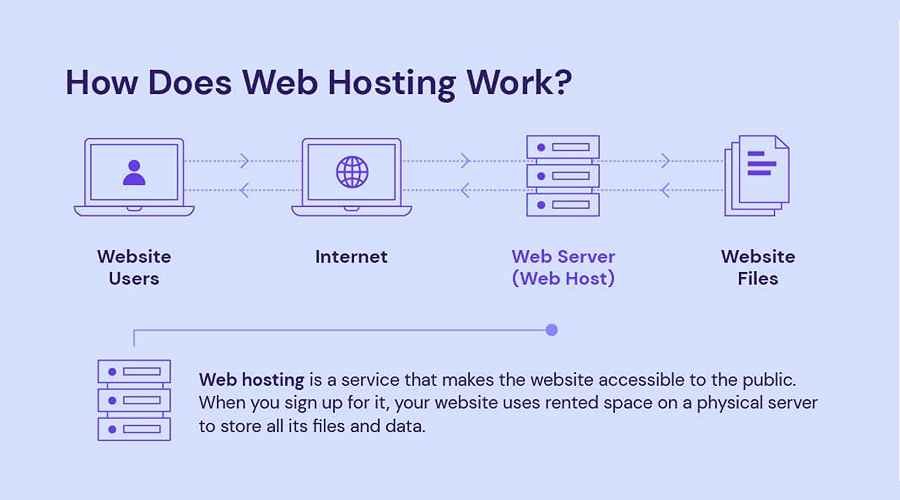
Types of website hosting
Depending on the requirements and budget restrictions of your website, there are many sorts of web hosts from which to pick.
The type of server space you rent to store data for your website can vary depending on the web hosting service you select and the package you select from the provider.
Numerous alternative web hosting options are available.
It is not always as simple as it should be to select the best WordPress hosting provider for your website.
This can range from shared hosting to VPS, dedicated WordPress hosting, etc.
Follow this guide to learn more.
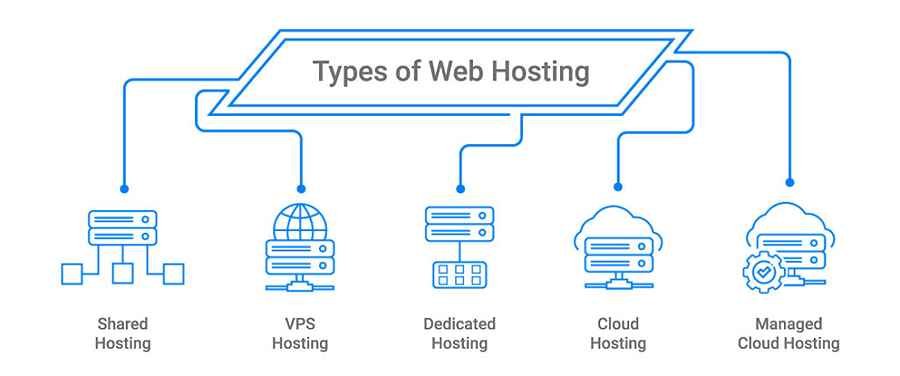
Factors to consider before choosing a website hosting
While there may be a temptation to choose the least expensive website hosting plan, depending on your website’s demands, this can result in problems in the future.
It is crucial to consider other aspects of excellent website hosting in addition to price, such as customer service, security, speed, customization possibilities, etc.
Take into account the most crucial requirements for your website while selecting your web hosting service.
Sites that contain a lot of information, such as big eCommerce websites and online learning platforms with several video tutorials, will, for instance, need a lot of storage.
However, a smaller site might not require as much storage.
Another essential element is technical support.
Despite the fact that you might not have any issues with your host or the services it provides, you should nonetheless ensure your hosting provider can offer excellent technical support.
This is so that common website issues may be quickly and easily.
There are more factors to consider in this post.
Hosting account management
Aside from storing website data on the server, hosting providers provide a variety of services as part of their hosting plans.
A decent hosting service has an easy-to-use account management platform that allows users to effortlessly manage their hosting accounts.
There are three major ways in which hosting providers provide hosting account management to their customers;
- cPanel: The majority of website hosting providers utilize this control panel to allow their users to manage their own hosting accounts. It is simple to use and intuitive.
- In-house platform: Some providers, such as SiteGround, have abandoned cPanel in favor of their own in-house hosting management tool for their customers. These are typically more intuitive and simple to use than cPanel and avoid the distractions associated with cPanel’s plethora of out-of-the-box programs and capabilities, which can be distracting and burdensome for beginners to use.
- Combined cPanel and in-house platform: A good example is Bluehost, which provides the same services through cPanel or its own in-house proprietary management platform. This is to accommodate customers who are already familiar with cPanel while also innovating in website management and customer satisfaction.
Things you can do with your website hosting account
- Renew, upgrade, or downgrade your hosting subscription.
- Renew domain subscription
- Manage all your domain names – lock, transfer, assign.
- Create WordPress websites
- Create subdomains (e.g. site.example.com) and subdirectories (e.g. example.com/site)
- Access SSL for your sites
- Manage domain emails (e.g. name@example.com)
- Access technical support
- Etc.
Did you enjoy this post?
If so, please share it with your friends and followers on social media! It's a great way to help others learn about WordPress and to support our blog. You can use the share buttons below...
Elevate Your Brand with Professional Website Design
Discover how we can transform your online presence with professional website design services. We specialise in creating modern, user-friendly websites tailored for the medical, legal, university, and Christian sectors. If you're ready to elevate your brand and connect with your audience more effectively, contact us today to get started!
Tutorials on YouTube
And if you’re looking for more in-depth WordPress tutorials,be sure to subscribe to our YouTube channel! We have a wide variety of videos on WordPress.
