A product page serves as the cornerstone of your sales strategy.
Each discusses any of your product offerings, their unique features, and why potential customers should buy them.
It is your virtual shopfront where visitors discover your offerings, evaluate their value, and ultimately make their buying decisions.
Creating a compelling product page that converts visitors into customers requires careful planning, strategic content, and effective design.
Whether you’re a small business owner, an e-commerce entrepreneur, or an established brand, a product page is essential for converting visitors into customers.
In this guide, we’ll walk you through the step-by-step process of creating a compelling product page that effectively showcases your products and encourages conversions.
Why are product pages needed?
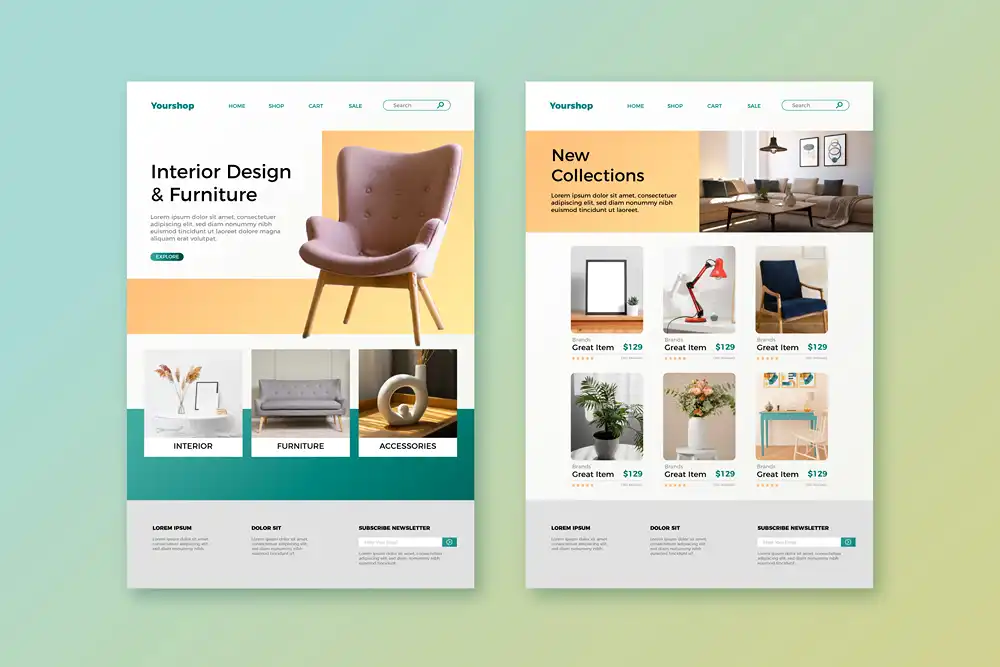
- Showcase your products: Product pages provide a dedicated platform to showcase your offerings in detail. High-quality visuals, informative descriptions, and specific features help customers understand what you offer and the value they can expect.
- Drive sales: Effective product pages guide visitors toward making a purchase. Clear calls to action, user-friendly checkout processes, and secure payment options facilitate seamless transactions and boost sales.
- Enhance brand reputation: Well-designed product pages contribute to a positive brand image. Professional visuals, informative content, and a user-friendly experience build trust and confidence in your business.
- Improve search engine ranking: Optimized product pages with relevant keywords and meta descriptions enhance your website’s visibility in search engine results, driving more organic traffic to your product offerings.
- Build customer relationships: Product pages offer an opportunity to connect with customers on a deeper level. Engaging descriptions, detailed information, and FAQs address customer concerns and build trust and loyalty.
- Facilitate customer decision-making: Comprehensive product pages equip customers with the information they need to make informed decisions. Detailed specifications, comparisons with other products, and customer reviews empower customers to choose the right product for their needs.
- Analyze customer behavior: Product pages offer valuable insights into customer behavior. Tracking click-through rates, time spent on the page, and purchase conversions can guide marketing strategies and optimize product offerings.
- Integrate social proof: Featuring positive customer reviews, testimonials, and social media shares on product pages builds trust and encourages potential customers to purchase.
- Offer product variations and options: cater to diverse customer preferences by offering product variations in size, color, material, and other options, increasing the likelihood of finding a perfect match.
- Promote additional services: Utilize product pages to promote additional services like warranties, extended guarantees, or maintenance plans, generating additional revenue streams.
Guidelines for creating a product page
1. Define your product offering
Before diving into the creation process, clearly define the products you’ll be showcasing on your website.
Understand the key features, benefits, and unique selling points of each product, as this information will be crucial for creating compelling product descriptions.
2. Product descriptions
Craft compelling and detailed product descriptions.
Clearly articulate the features, benefits, and specifications of each product.
Use language that resonates with your target audience and helps them make informed purchase decisions.
3. Product pricing and availability
Display the pricing for each product, along with any discounts or special offers.
Indicate the availability status, and if applicable, provide information on shipping costs and delivery times.
Transparency about pricing builds trust with your customers.
4. High-quality product images
Include high-quality images for each product.
Use multiple images to showcase different angles, close-ups, or product variations.
Clear, professional images enhance the visual appeal of your products and provide a better understanding for potential buyers.
5. Add to cart and checkout buttons
Strategically place “Add to Cart” buttons near each product, allowing visitors to easily add items to their cart.
Ensure that the checkout process is straightforward, guiding users from product selection to completion of the purchase.
6. Implement product variations
If your products come in different variations, such as sizes, colors, or configurations, use the product variation options provided by your e-commerce platform.
This ensures a seamless shopping experience for customers who want to personalize their purchases.
7. Multiple payment options
Offer a variety of secure payment methods to accommodate all your potential customer preferences
This will reduce the majority of purchasing barriers faced by your customers.
8. Streamlined checkout
Make the checkout process as simple and secure as possible to avoid lost sales.
This will reduce the number of potential customers abandoning your product in their virtual carts.
9. Customer reviews and ratings
Encourage customer feedback by enabling product reviews and ratings.
Positive reviews build credibility, and constructive feedback provides valuable insights for both you and potential customers.
Ensure that the review process is user-friendly.
10. Social proof and testimonials
Showcase positive customer reviews and testimonials to build trust and credibility.
Social proof is a big factor in the customer decision-making process of deciding whether to buy a product or not.
Steps to creating a product page
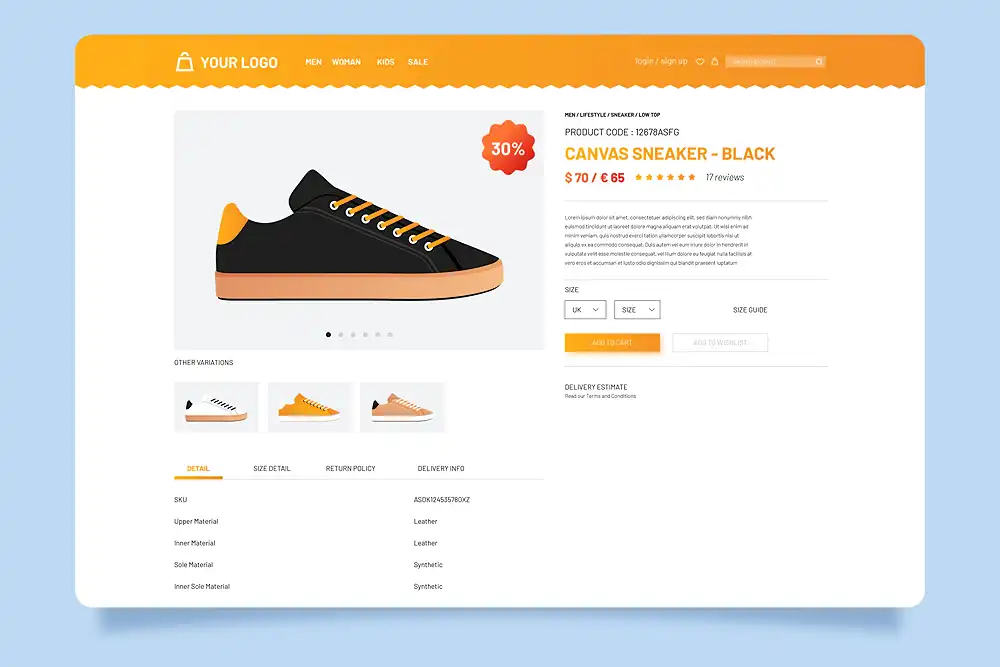
WooCommerce, the popular WordPress plugin, transforms your website into a fully functional e-commerce store.
This powerful plugin seamlessly integrates with your website, providing a range of features for product management, shopping cart functionality, and secure payment processing.
With its user-friendly interface and powerful features, creating captivating product pages becomes a breeze.
Here’s your step-by-step guide to crafting product pages that convert:
1. Install and activate WooCommerce
- Head to your WordPress dashboard and navigate to Plugins > Add New.
- Search for “WooCommerce.“
- Click Install Now, followed by Activate.
2. Adding your products
- Go to WooCommerce > Products > Add New.
- Enter your product title, which should be clear and concise.
- Add a detailed description highlighting key features and benefits and addressing potential customer concerns.
- Use categories and tags to organize your products for easy browsing.
- Next, upload high-quality product images from different angles.
- Set a featured image that represents your product at its best.
3. Pricing and inventory
- Set a regular price and, if applicable, a sale price.
- Manage stock levels and enable backorders if necessary.
- Choose how you want to handle shipping, taxes, and other associated costs.
4. Compelling calls to action
- Prompt visitors to take the next step with clear and strategically placed calls to action (CTAs).
- Use strong verbs like “Buy Now”, “Add to Cart”, or “Get Yours Today”.
5. Building trust
- Activate the customer review feature on your product page.
- Display trust badges and logos of payment gateways to assure customers of secure transactions.
- Showcase awards, media mentions, or partnerships to establish your brand reputation.
Did you enjoy this post?
If so, please share it with your friends and followers on social media! It's a great way to help others learn about WordPress and to support our blog. You can use the share buttons below...
Elevate Your Brand with Professional Website Design
Discover how we can transform your online presence with professional website design services. We specialise in creating modern, user-friendly websites tailored for the medical, legal, university, and Christian sectors. If you're ready to elevate your brand and connect with your audience more effectively, contact us today to get started!
Tutorials on YouTube
And if you’re looking for more in-depth WordPress tutorials,be sure to subscribe to our YouTube channel! We have a wide variety of videos on WordPress.
