Search engine optimization (SEO) plays a pivotal role in ensuring that your content reaches the right audience.
Search engines rely on keywords to understand what your website is about and when to display it in search results.
Choosing the right keywords to use in your content is like raising a pirate flag, letting search engines know you have the booty they’re seeking.
Keywords guide your site towards potential customers, inform your content strategy, and ultimately determine your website’s success.
But navigating the vast keyword landscape can be daunting, especially for those new to SEO.
Google Keyword Planner is a tool offered by Google Ads that helps you identify relevant keywords for your content.
Originally designed for advertisers, it has become an invaluable resource for content creators, SEO specialists, and website owners looking to enhance their online visibility.
This free tool provides insights into the keywords people are searching for online.
It tells you how often those keywords are being searched, how competitive they are, and even estimates the potential traffic and cost-per-click (CPC) if you were to run ads for them.
As regards digital marketing and search engine optimization (SEO), leveraging tools like the Google Keyword Planner is crucial for crafting content that resonates with your target audience.
While the keyword results it produces are often limited and lack some of the more advanced metrics that you’ll find in other keyword research tools, it is a great starting point for anyone learning the ropes of SEO.
In this blog post, we will delve into the ins and outs of Google Keyword Planner, exploring its features and benefits and how to harness its power for optimizing your content and driving organic traffic.
Why use the Google Keyword Planner?

- Discover new keywords: Enter a seed keyword related to your niche, and Planner will unveil a vast ocean of related terms. You get to unearth new keywords, expand your reach, and attract new audiences.
- Get search volume estimates: Know which keywords are driving the most traffic. Planner provides valuable estimations of monthly searches, helping you prioritize the terms that will attract the most visitors.
- Forecast the future: The planner predicts future search volume, allowing you to prepare for upcoming waves of interest and optimize your content accordingly.
- Understand search intent: Know what people are truly looking for when they use certain keywords, allowing you to tailor your content accordingly.
- Estimate traffic potential: Gauge how much traffic you can expect from targeting specific keywords, helping you prioritize your efforts.
- Stay ahead of the curve: identify trending keywords and adjust your strategy to stay relevant and competitive.
- Plan your budget: Get a rough idea of the cost involved in targeting specific keywords through Google Ads, allowing you to make informed budgeting decisions.
Features of Google Keyword Planner
1. Keyword research
At its core, Google Keyword Planner is a robust keyword research tool.
It allows users to explore and discover a wide array of keywords related to their business or content.
By entering seed keywords, URLs, or phrases, users can generate extensive lists of potential keywords, complete with search volume data.
2. Historical metrics
Understanding the historical performance of keywords is essential for crafting a comprehensive strategy.
Google Keyword Planner provides historical metrics such as average monthly search volumes, competition levels, and bid estimates.
These insights aid in identifying trends and seasonal variations that can inform content creation and advertising campaigns.
3. Ad group ideas
For advertisers looking to organize their campaigns effectively, the Ad Group Ideas feature is invaluable.
Google Keyword Planner suggests ad groups based on themes, products, or services.
This feature streamlines the campaign structuring process, making it easier to create targeted and relevant advertising groups.
4. Location and language targeting
One of the standout features of Google Keyword Planner is its ability to refine keyword research based on specific locations and languages.
Businesses can tailor their keyword strategy to target audiences in different regions, ensuring that their content aligns with local preferences and search behaviors.
5. Seasonal trends and forecasting
Predicting and adapting to seasonal trends is crucial for businesses in various industries.
Google Keyword Planner offers forecasting tools that provide insights into how keywords are expected to perform over time.
This helps businesses align their strategies with anticipated shifts in user behavior.
6. Filtering and sorting options
Navigating through vast sets of data is made easier with Google Keyword Planner’s filtering and sorting options.
Users can filter results based on specific criteria, such as search volume, competition, and bid estimates.
This functionality streamlines the process of identifying the most relevant and impactful keywords for a given campaign.
7. Negative keywords
Eliminating irrelevant traffic and optimizing ad spend is a key concern for advertisers.
Google Keyword Planner allows users to identify negative keywords, and terms for which they do not want their ads to appear.
This ensures that ad budgets are allocated to audiences most likely to convert.
8. Keyword suggestions and variations
The Google Keyword Planner doesn’t just provide a list of keywords; it also offers suggestions and variations based on the initial input.
This feature is particularly useful for uncovering niche or long-tail keywords that might be overlooked in more generic searches.
9. Integrated with Google Ads
As part of the Google Ads ecosystem, Keyword Planner seamlessly integrates with other Google Ads tools.
Users can easily transition from keyword research to crafting ad campaigns, streamlining the entire process of creating and optimizing online advertising efforts.
Guidelines for using the Google Keyword Planner
1. Understand your business and audience
Before delving into the Keyword Planner, have a clear understanding of your business, products, or services.
Know your target audience and their search behavior.
This foundational knowledge will guide your keyword research and help you discover terms that align with your audience’s needs.
2. Use specific and relevant seed keywords
Start with a set of specific and relevant seed keywords.
These are the core terms that encapsulate your business or content.
The Keyword Planner will generate additional keyword ideas based on these seeds, ensuring relevance to your niche.
3. Long-tail keywords
Hidden gems lie in the long tail! Explore longer, more specific keyword phrases.
They might have lower search volume, but they often have higher conversion rates as they indicate clearer user intent.
4. Leverage keyword filters
Google Keyword Planner offers various filters to refine your results.
Pay attention to filters such as location, language, and date range.
This allows you to tailor your keyword research to your target audience and consider seasonal trends.
5. Analyze keyword metrics
Evaluate key metrics provided by the Keyword Planner, including average monthly searches, competition, and suggested bids.
Balancing high search volume with manageable competition is crucial.
Aim for a mix of short-tail and long-tail keywords to create a well-rounded strategy.
6. Explore Ad group ideas
The Ad Group Ideas feature in Google Keyword Planner helps you organize your keywords effectively.
It suggests potential ad groups based on your products, services, or target audience.
Use this feature to structure your campaigns and content around relevant themes.
7. Refine with negative keywords
Identify and incorporate negative keywords to filter out irrelevant traffic.
This is particularly important for paid advertising campaigns, ensuring your ads are shown to the most qualified audience.
8. Consider match types
Understand the different keyword match types, including broad match, phrase match, and exact match.
Tailor your keyword selection based on your campaign goals and budget.
Be strategic in choosing match types to control the reach of your keywords.
9. Competition matters
Steer clear of stormy seas!
High-competition keywords might be tempting, but unless you have the SEO firepower, focusing on more niche terms with lower competition can yield quicker results.
10. Keyword forecasts
Predict the impact of specific keywords on your website traffic through the “keyword forecasts” feature.
This helps you prioritize your SEO efforts and track progress over time.
11. Regularly update your strategy
Search trends evolve, and audience behavior changes.
Regularly revisit your keyword strategy, especially when launching new campaigns or adapting to shifts in your industry.
Stay informed about emerging keywords and adjust your strategy accordingly.
12. Integrate with other SEO tools
Combine the insights from Google Keyword Planner with other SEO tools to enhance your overall strategy.
Tools like Google Analytics, SEMrush, or Ahrefs can provide additional perspectives on keyword performance and user behavior.
13. Focus on user intent
Beyond search volume, prioritize keywords that align with user intent.
Consider the intent behind specific queries (informational, transactional, or navigational) to tailor your content and meet user expectations.
Getting started with Google Keyword Planner
1. Access Google Keyword Planner
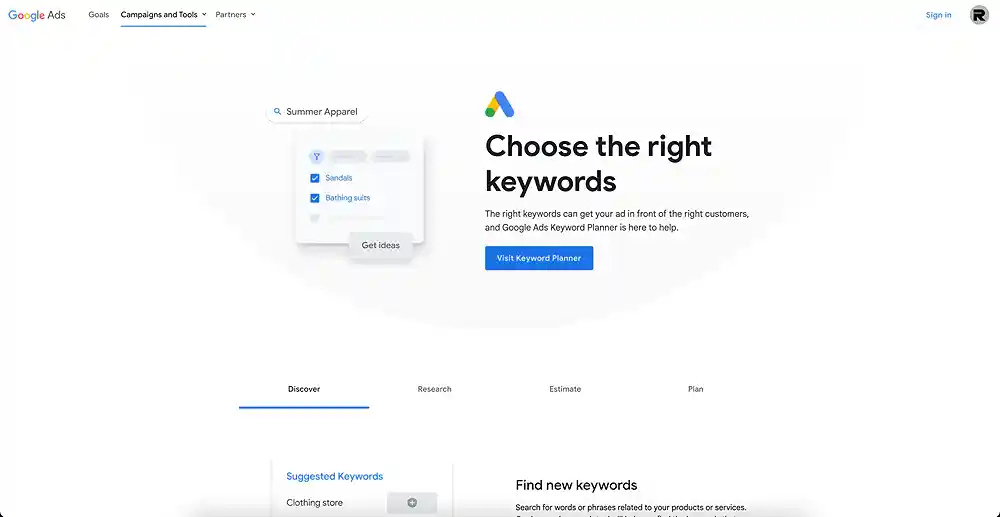
- Set up a Google Ads account and sign in. Don’t worry, you don’t need to run any ads! Just create a free account to access the Keyword Planner.
- Navigate to “Tools & Settings” > “Keyword Planner.”
2. Explore keywords
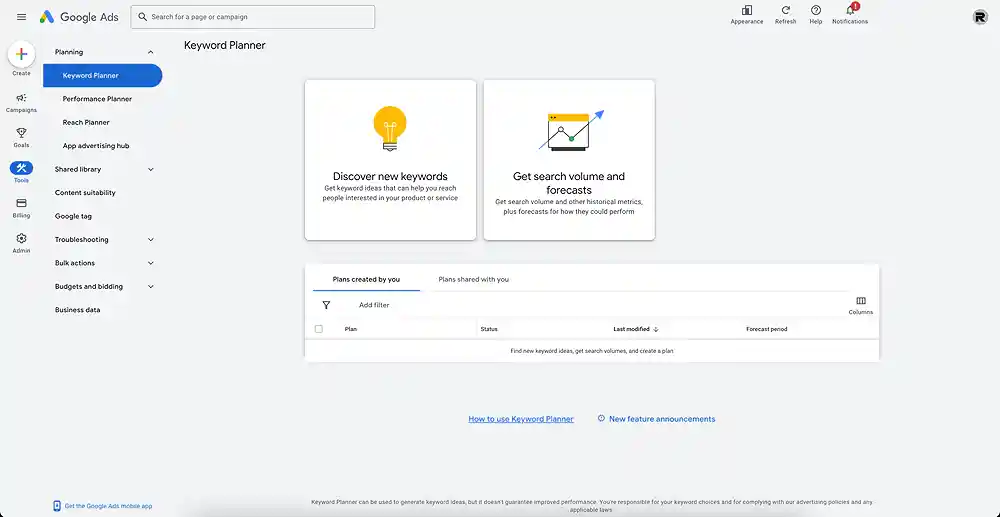
- Click on “Discover new keywords” or “Get search volume and forecasts” based on your needs.
- Enter relevant terms, phrases, or your website URL to generate keyword ideas.
- Click on “Get Results” to continue.
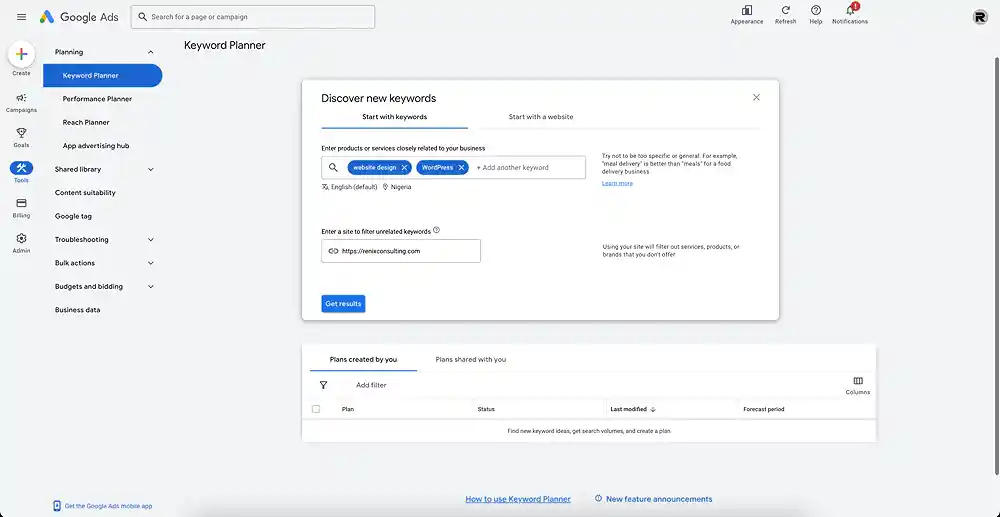
3. Analyze data and trends

- Refine results by location, language, and other filters.
- Review the suggested keywords, their search volumes, and competition levels.
- Use historical metrics to identify trends and seasonal patterns.
4. Keyword selections
- Select the most relevant keywords for your content or advertising campaign.
- Group keywords into ad groups for better organization.
5. Plan your content
- Use the insights gained to plan and optimize your content for organic search.
- Implement targeted keywords naturally within your content.
Renix Consulting
Renix Consulting is a website design agency. We help businesses of all sizes create beautiful, functional, and user-friendly websites that represent their brand and achieve their online goals. Check out our portfolio for our previous projects.
Tutorials on YouTube
And if you’re looking for more in-depth WordPress tutorials,be sure to subscribe to our YouTube channel! We have a wide variety of videos on WordPress.
