Google Ads, formerly known as Google AdWords, is an online advertising platform developed by Google that lets you bid on keywords related to your business.
It enables businesses like yours to display ads on Google’s search engine results pages (SERPs), partner websites, and various other digital platforms.
With a pay-per-click (PPC) model, advertisers bid on specific keywords relevant to their products or services, paying only when users click on their ads.
Imagine throwing out digital buoys with your brand message and paying only when someone grabs one and visits your website.
It stands out as a formidable tool for businesses and marketers aiming to boost their online visibility, drive targeted traffic, and achieve measurable results.
When internet users search for keywords related to your business, Google Ads can display your ad at the top of the search results.
It’s like raising a flag, letting the world know you have what they’re looking for!
While Google Ads can be daunting and filled with cryptic controls, we intend to help you navigate the platform and steer your website towards success.
This comprehensive guide will explore the fundamentals of Google Ads, its key features, and how businesses can harness its power to propel their digital marketing strategies to new heights.
Why use Google Ads?
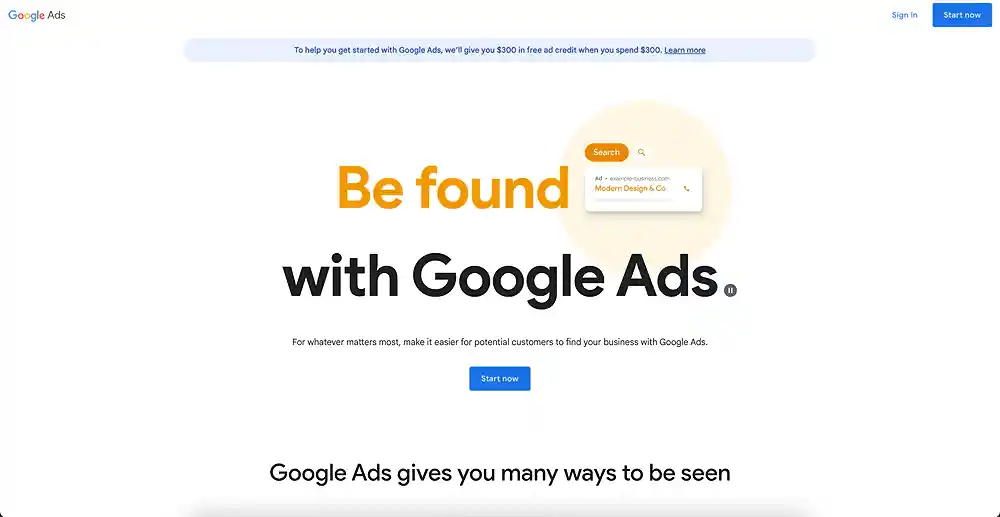
- Pay for performance: You only pay when someone clicks your ad, making it a cost-effective way to reach potential customers.
- Measurable results: Track your clicks, conversions, and ROI, constantly adjusting your sails to optimize your campaigns.
- Fast results: Unlike SEO, which takes time, Google Ads can quickly drive targeted traffic to your website.
- Target the right audience with precision: Show your ad to people actively searching for what you offer, increasing your chances of conversions.
- Get seen at the top of the search results: Be the first face customers see when they strike gold with their Google searches. Visibility is key in the digital landscape.
- Experiment and refine: Test different keywords, ad formats, and landing pages to find the most effective combination for striking digital gold.
How Google Ads works
You start by choosing your keywords; these are relevant terms people might search for to find businesses like yours.
You then craft compelling ads using those keywords, luring potential customers with your irresistible offers and clear calls to action.
You get to decide how much you will spend on your ad campaigns.
You go on to target your audience; the platform lets you target users based on demographics, interests, and online behavior.
Afterward, you publish your ad campaigns and rack up your results as the ads keep pulling users to your site.
Subsequently, you can monitor your ad performance and adjust your strategy as needed to maximize your return on investment (ROI).
Components of Google Ads
1. Campaigns
- Search Campaigns: Display text ads on Google’s search engine results pages.
- Display Campaigns: Showcase visually engaging image or video ads on websites within the Google Display Network.
- Video Campaigns: Advertise on YouTube and other video platforms with video ads.
- Shopping Campaigns: Promote products through visually appealing shopping ads, perfect for e-commerce businesses.
2. Ad groups
- Organize by themes: Group ads and keywords into ad groups based on common themes or products.
- Target specific audiences: Tailor ads to specific audience segments for more personalized targeting.
3. Keywords
- Choose relevant keywords: Select keywords that align with your business and are likely to be used by your target audience.
- Negative keywords: Exclude keywords to avoid irrelevant clicks and optimize ad spend.
4. Ad copy
- Compelling headlines: Craft attention-grabbing headlines to capture user interest.
- Engaging descriptions: Provide clear and concise information about your products or services.
- Appealing visuals: Use eye-catching visuals in display and video ads to enhance engagement.
5. Bid strategy
- Choose the right bid strategy: Opt for automated bidding strategies or set manual bids based on campaign goals.
- Maximize conversions: Automatically adjust bids to maximize conversions within a specified budget.
6. Tracking and analytics
- Conversion tracking: Set up conversion tracking to measure the effectiveness of your ads.
- Google Analytics integration: Integrate Google Ads with Google Analytics for comprehensive insights into user behavior
Guidelines for successful Google Ads campaigns
1. Set clear goals
What do you want to achieve with your ads? More website traffic? Increased sales?
Defining your goals will guide your campaign strategy.
2. Research your audience
Who are you trying to reach?
Understanding your target audience’s needs and online behavior is key to crafting effective ads.
3. Target relevant keywords
Focus on keywords that align with your business and have high relevance to your target audience.
This will get your content to the right audience, improving your conversions.
4. Create compelling ad copy
Craft ad copy that highlights unique selling points and encourages clicks.
5. Optimize landing pages
Ensure that landing pages are optimized for conversions and provide a seamless user experience.
Users should be able to synchronize your ad and landing page content, getting them to convert.
6. Utilize ad extensions
Take advantage of ad extensions to provide additional information and increase ad visibility.
7. Regularly review and adjust
Monitor campaign performance and make adjustments
Utilize ad data and insights to review and modify your ads.
8. Test different ad variations
Conduct A/B testing with different ad variations to identify what resonates best with your audience.
This helps you put more resources into the best-converting ad.
9. Implement remarketing strategies
Use remarketing to re-engage users who have previously interacted with your website or ads.
This group of users tends to convert a lot, as they showed initial interest in your offering.
10. Stay informed about updates
Keep up-to-date with Google Ads features and updates to leverage new opportunities.
Getting started with Google Ads
1. Set up your Google Ads account
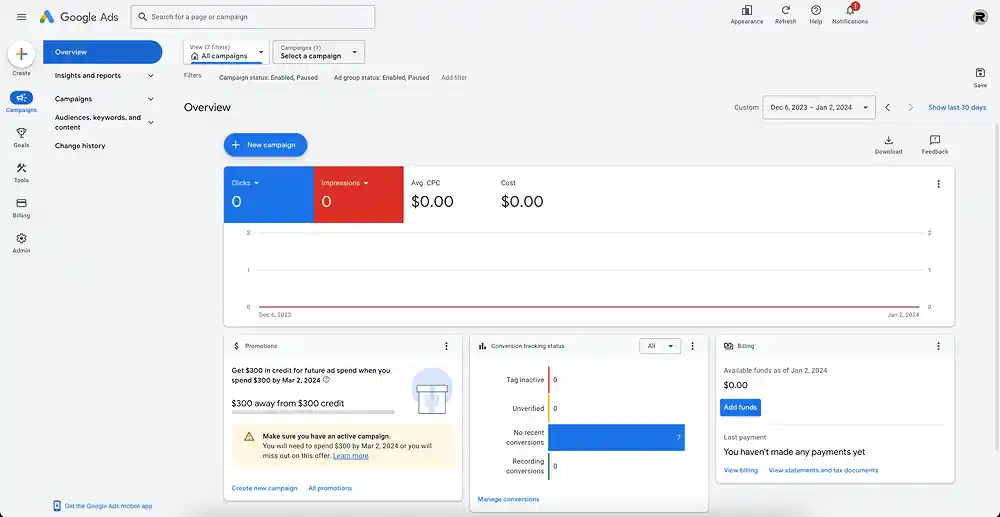
- Access Google Ads: Visit the Google Ads website and sign in with your Google account.
- Install the conversion tracking code: Place the generated conversion tracking code on your website to track user interactions.
- Navigate to campaigns: Once logged in, click “Campaigns” in the left-hand menu to access all your campaigns or create your first campaign.
- Create and name your campaign: Click on “New Campaign” to create a new one and assign it a descriptive name to easily identify it in your account.
2. Choose a campaign objective
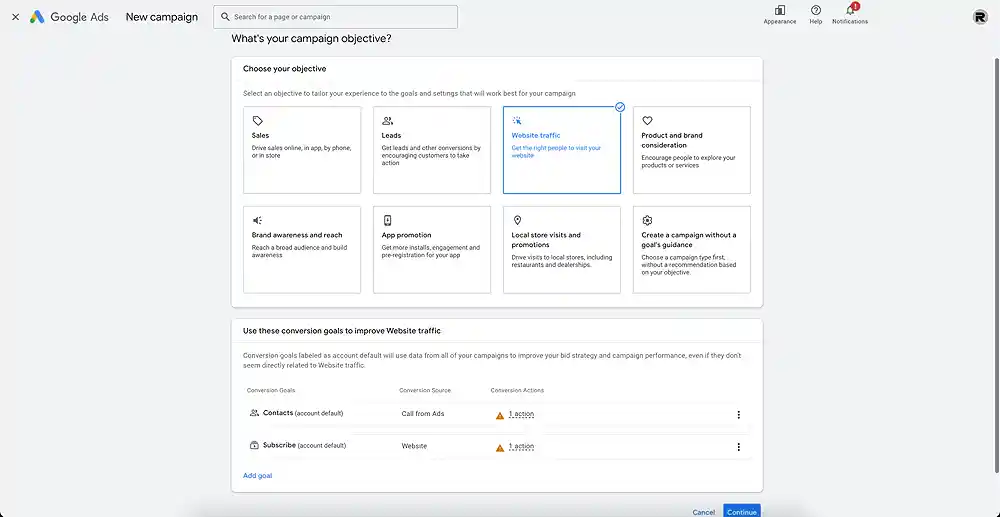
- Select campaign objective: Choose a campaign type based on your objectives. Options include Search, Display, Video, App, and Shopping campaigns.
- Choose campaign subtype: Depending on your goal, select a subtype. For example, a Search campaign can be focused on website visits, phone calls, or app downloads.
- Set up conversion actions: Identify and set up conversion actions to measure the success of your campaigns. This could include form submissions, purchases, or other desired actions.
3. Bidding settings
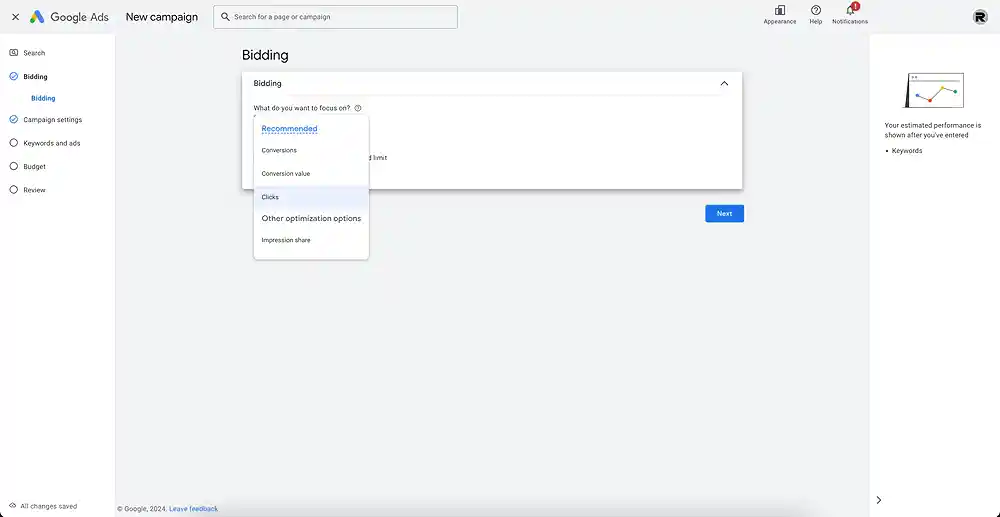
- Set Budget and Bidding: Choose a bidding strategy. Options include Maximize Clicks, Target CPA, and Manual CPC.
4. Campaign settings
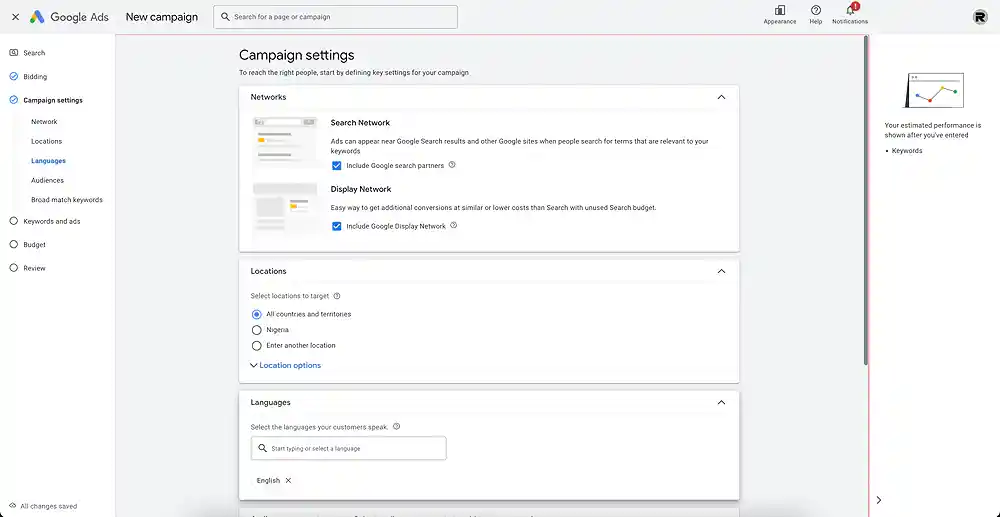
- Select Network: Choose where you want your ads to appear: Google Search Network, Google Display Network, or both.
- Location: Specify target locations for your ads.
- Languages: Select the languages your customers speak.
- Audiences: Select audience segments to add to your campaign. You can create new data segments by clicking on + New segment in the Search tab.
- Broad match keywords: you can assign these keywords that work with Smart Bidding to help you reach your campaign goals.
5. Keywords and Ad groups
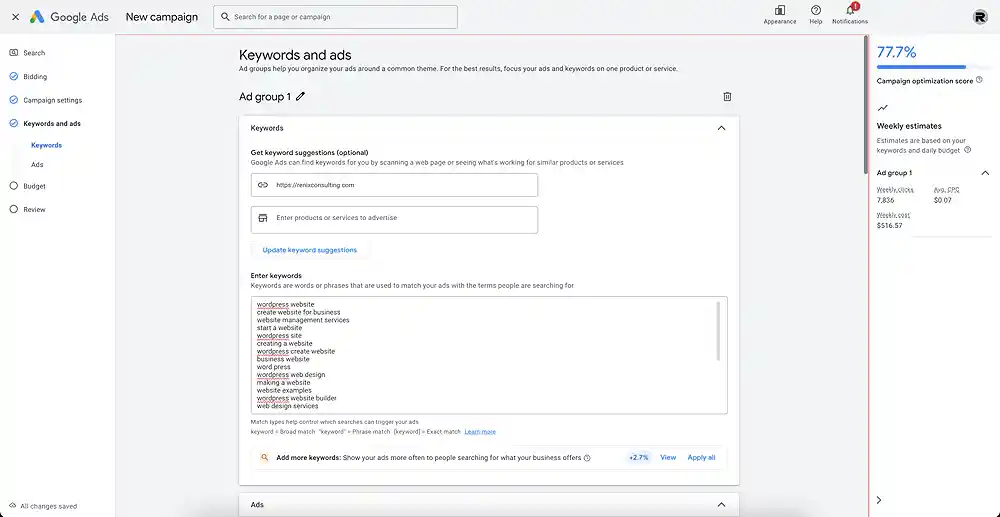
- Keyword suggestion: you can optionally use Google Ads to find keywords for you by scanning a web page or seeing what’s working for similar products or services
- Enter keywords: Keywords are words or phrases that are used to match your ads with the terms people are searching for; populate your ad with relevant keywords that align with your ad content and target audience.
- Engaging ad headlines and descriptions: Craft compelling ad copy with attention-grabbing headlines and concise, informative descriptions.
- Organize ads by theme: Group your ads into ad groups based on common themes or products. This helps in creating targeted ads for specific audiences.
- Add relevant extensions: Enhance your ads with extensions such as site links, callouts, and structured snippets to provide additional information.
6. Budget

- Determine your daily budget: You can choose from available budgets or create a custom one.
7. Review your campaign
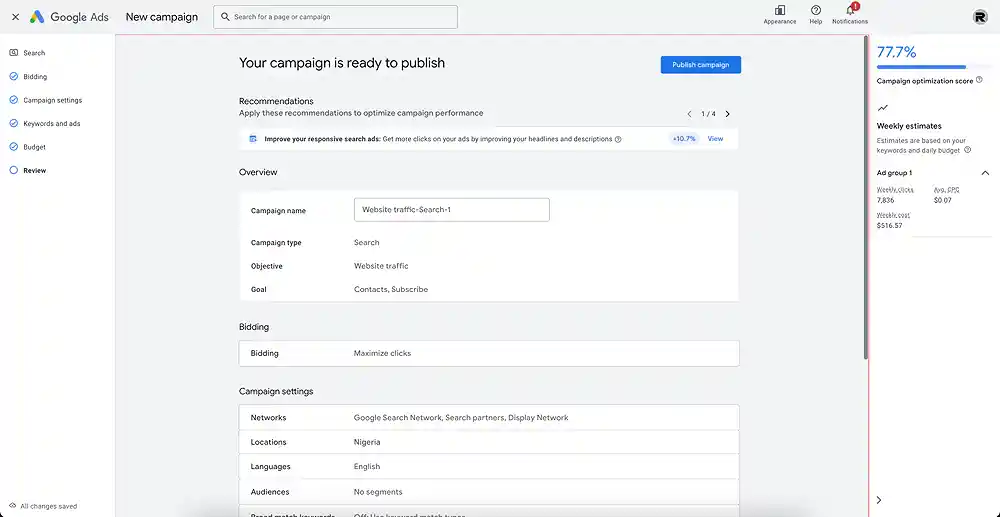
- Review Settings: Double-check your campaign settings, ad groups, keywords, and ad creatives to ensure everything aligns with your goals.
8. Launch your campaign
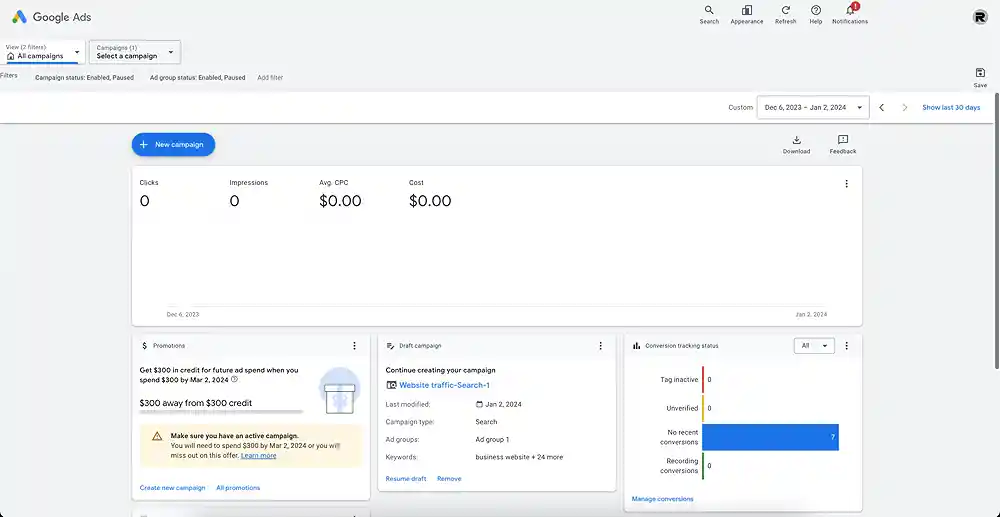
- Launch campaign: Once satisfied with your setup, click the “Publish Campaign” button to set your campaign live.
9. Monitor and Optimize
- Regularly review performance: Monitor your campaign performance through the Google Ads dashboard—track metrics like clicks, impressions, and conversion rates.
- Adjust bids and budgets: Optimize your campaign by adjusting bids and budgets based on performance. Allocate more budget to high-performing ad groups.
- Refine keywords: Regularly refine your keyword list. Add new keywords, remove underperforming ones, and adjust match types as needed.
10. A/B Testing and Iteration
- Conduct A/B testing: experiment with different ad variations to identify the most effective combinations of headlines, descriptions, and visuals.
- Iterate and improve: Use insights gained from performance data to iterate and improve your campaigns continually. Stay informed about industry trends and adjust your strategy accordingly.
Renix Consulting
Renix Consulting is a website design agency. We help businesses of all sizes create beautiful, functional, and user-friendly websites that represent their brand and achieve their online goals. Check out our portfolio for our previous projects.
Tutorials on YouTube
And if you’re looking for more in-depth WordPress tutorials,be sure to subscribe to our YouTube channel! We have a wide variety of videos on WordPress.
