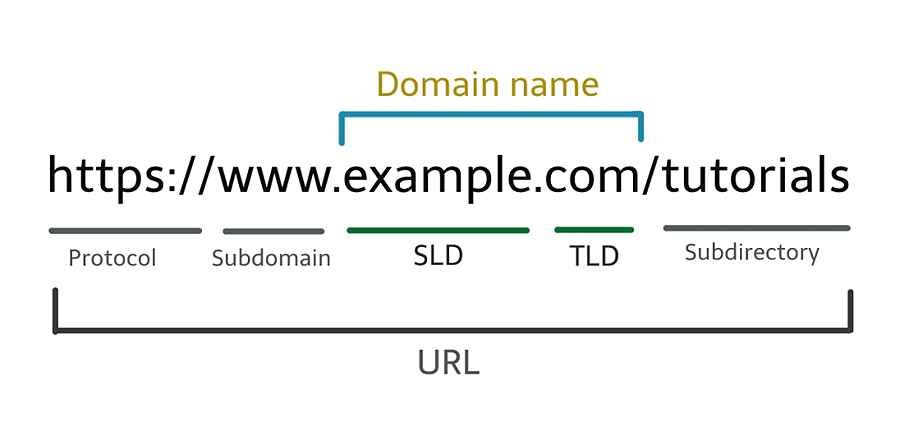
A domain name is your brand’s internet address, which provides a simple way to get a website’s true online locator: its Internet Protocol address (IP address).
The IP address is a unique string of numbers and other characters that are used to access websites from any device or location on the Internet.
When visitors enter your domain name into a browser on their device, it is turned into an IP address.
The server where your files are stored then locates all of the files associated with your IP address and returns them to the users the content of your website.
Domain names are made up of 2 parts – a user-chosen unique name otherwise known as Second Level Domain (SLD) and an extension or Top Level Domain (TLD), e.g. .com, .net, .org.
Every domain name is unique.
When you have decided on a distinct name for your domain, you may register it with a domain registrar.
Factors to consider before choosing a domain name
Main post: Factors to consider in choosing a domain name
It is critical for your website’s long-term success that your domain be brandable!
It should be simple, easy to remember, and sound like your brand.
There are other factors to consider aside from brand-ability including the length of the text, use of digits and hyphens, etc.
You can find the details here.
Choosing the right TLD
Main post: Top Level Domain (TLD)
In general, the .com TLD should be used for your domain extension; however, other niche extensions, such as .io for technology startups, .org for organizations, and so on, can also be used.
There are also local or country-specific TLDs, such as .ng for Nigeria and .uk for the United Kingdom.
With millions of websites and domains registered worldwide, it is no surprise that finding the perfect .com fit can be difficult.
Other TLDs are also more effective for branding your business because they aid in search engine optimization (SEO) by making it easier for web crawlers to understand what content your site has to offer.
The bottom line is that you are not bound by the common .com TLD.
Purchasing a domain name
As soon as you have chosen your desired domain name and verified that it is available, this procedure is straightforward.
You will first need a domain registrar, and there are many of these service providers available.
Your hosting provider may offer domain registration services.
Check to see if your preferred website hosting provider offers domain registration features first, and then domains with the TLD extension you require.
Having your domain and website hosting in the same place simplifies setup.
SiteGround, DreamHost, and Bluehost are examples of reputable hosting companies.
Pricing, available extensions, and features differ slightly between these registrars, but they all do a good job, so look over the options above and pick the one that appeals to you the most.
It is as simple as entering the desired domain on the registrar’s website and following the prompts through the checkout process once you have decided where you want to register your domain.
1. Check for domain availability. If your chosen name is not available, try another name (SLD).

2. When you find an available name and extension, choose to include Domain privacy (a service that hides your name and address from the public registries).

3. Indicate your Billing and payment information to checkout.

Do you have a name in mind currently, check its availability now…
Did you enjoy this post?
If so, please share it with your friends and followers on social media! It's a great way to help others learn about WordPress and to support our blog. You can use the share buttons below...
Elevate Your Brand with Professional Website Design
Discover how we can transform your online presence with professional website design services. We specialise in creating modern, user-friendly websites tailored for the medical, legal, university, and Christian sectors. If you're ready to elevate your brand and connect with your audience more effectively, contact us today to get started!
Tutorials on YouTube
And if you’re looking for more in-depth WordPress tutorials,be sure to subscribe to our YouTube channel! We have a wide variety of videos on WordPress.
